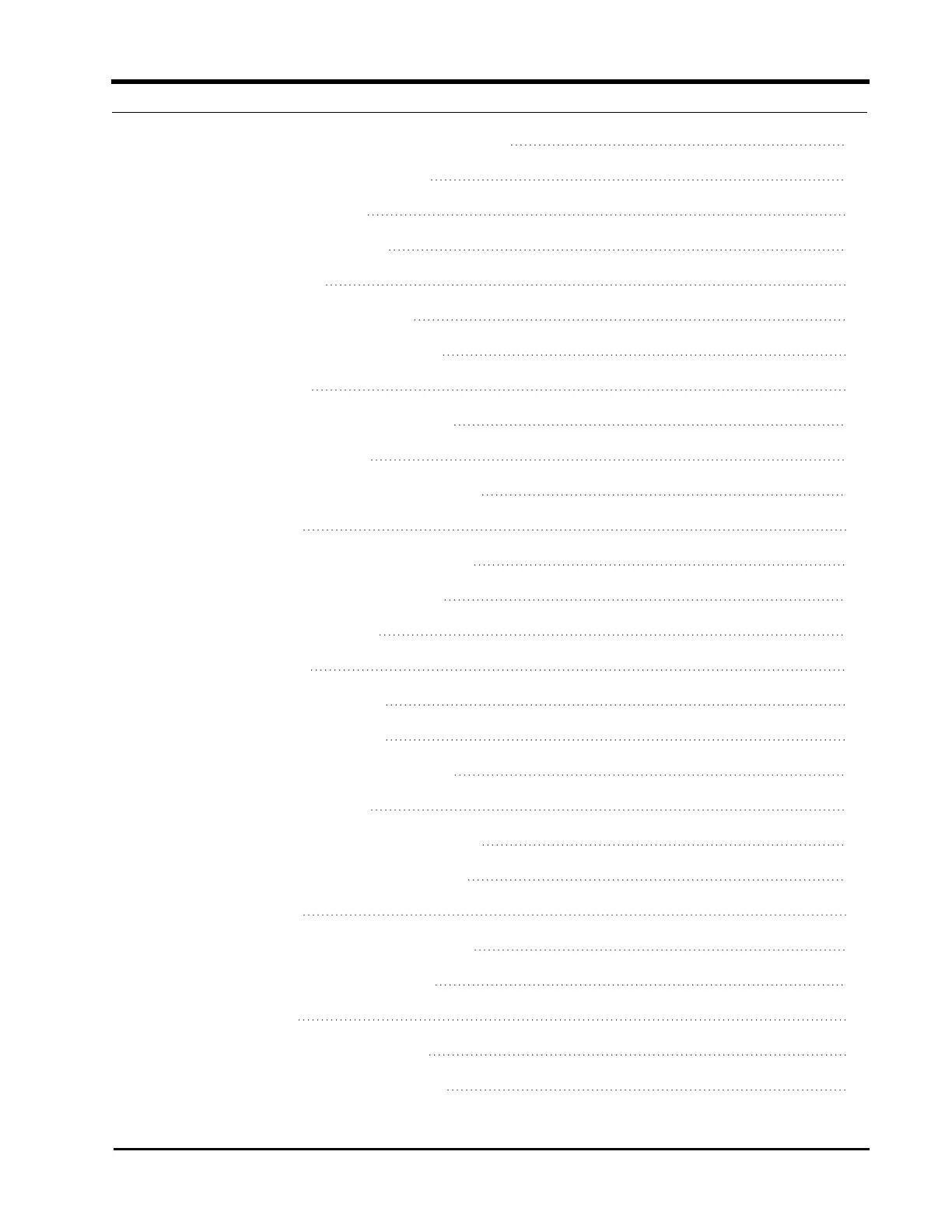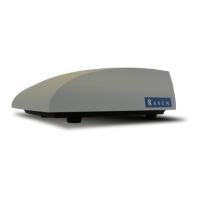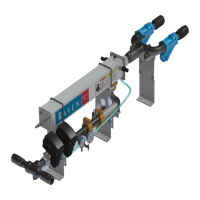Install the DirecSteer System Components 31
Mount the (Optional) Foot Switch 31
Install the Field Computer 32
Install RS1™ with DirecSteer 35
Install the RS1™ Unit 36
Insert a SIM Card in the RS1™ 36
Assemble the Mounting Brackets 37
Prepare the Roof 37
Connect RS1™ Cabling to DirecSteer 38
Best Mounting Practices 39
Route the RS1™ Cabling to DirecSteer 40
Connect to Power 48
RS1™ and DirecSteer System Diagrams 49
Install SC1™/TC1™ with DirecSteer 55
Install the SC1™/TC1™ Unit 56
Install the Antenna 58
Install the 500S™ Receiver 58
Install the 700S™ Receiver 59
Connect SC1™ Cabling to DirecSteer 59
Best Mounting Practices 60
Route the SC1™ Cabling to DirecSteer 61
Connect the 500S™/700S™ Antenna 69
Connect to Power 69
SC1™ and DirecSteer System Diagrams 71
Limited and Extended Warranties 75
Limited Warranty 75
What does this warranty cover? 75
How long is the coverage period? 75
ii