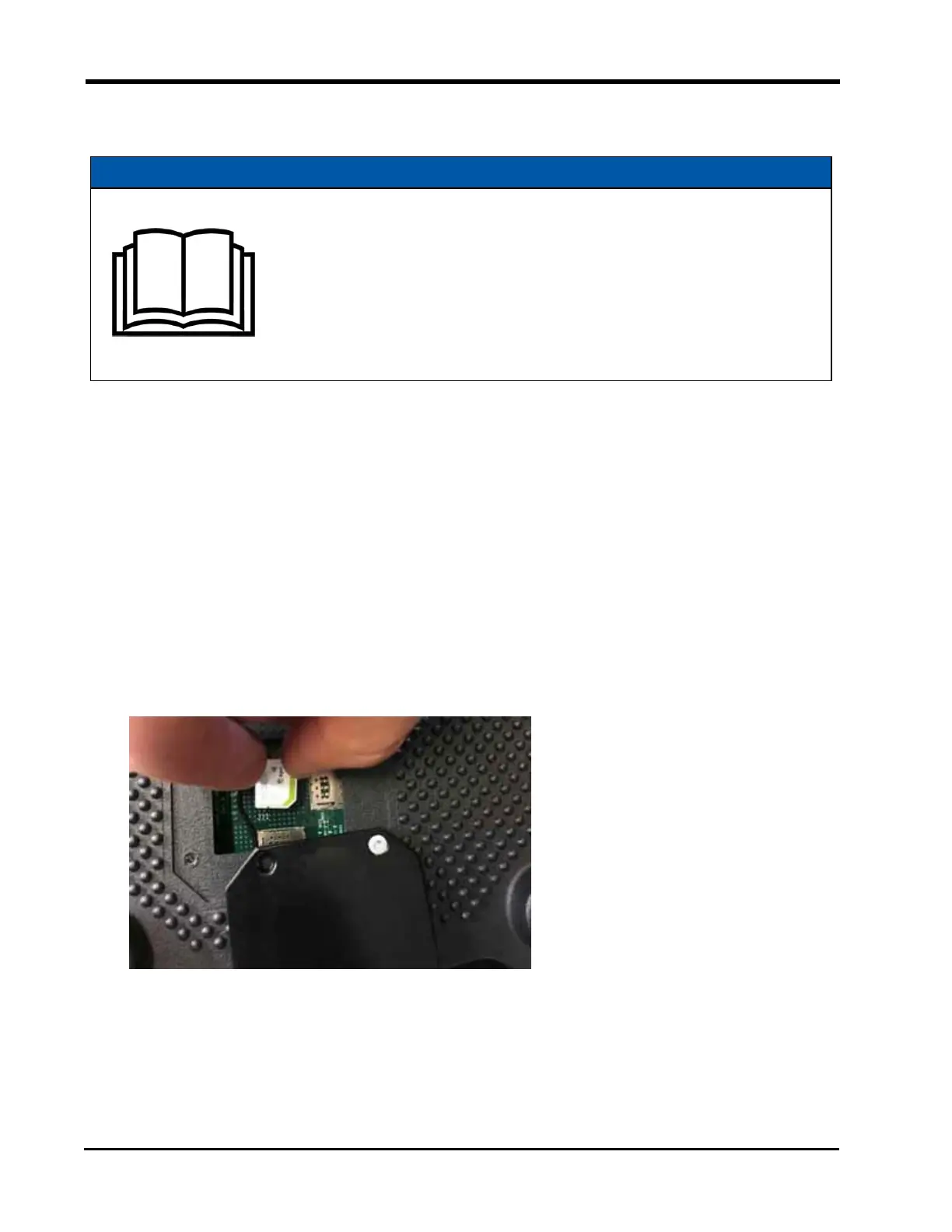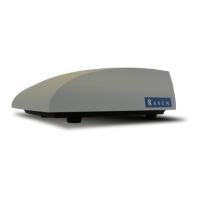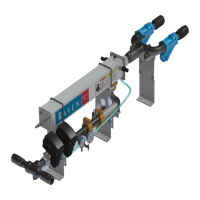Chapter5
Install the RS1™ Unit
NOTICE
Depending upon the make and model of the machine, the steps
required to complete the installation of the RS1™/SC1™ with
DirecSteer auto-steer system may differ from the instructions
provided in the following procedure.
Note: Contact an authorized dealer for assistance with ordering or installing the RS1™
mounting kit for a specific machine.
Insert a SIM Card in the RS1™
A SIMcard is required for the RS1™ when using RTKsubscriptions or remote support.
Note: Install a SIM card without a SIM pin code, or ensure the SIM pin code is switched off.
To install a SIM card in the RS1™:
1. Remove the four screws on the bottom of the RS1™.
2. Remove the SIM slot cover.
3. Insert the SIM card into the SIM slot.
Note: The SIM card must be inserted into the J11 slot or the RS1™ will not connect to
wireless or a CORS network.
36