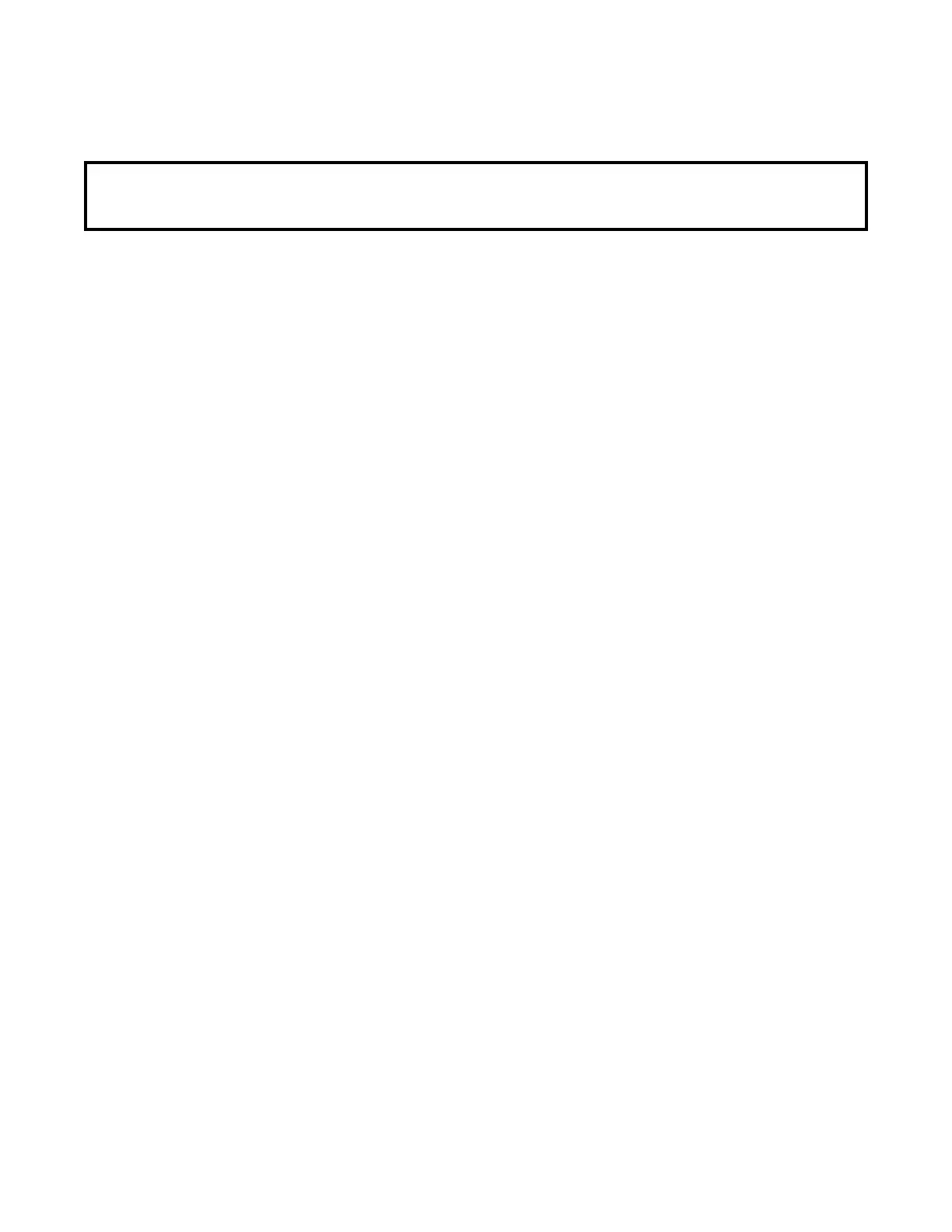17
1) Enter TIME
A) Select TIME
B) Enter TIME when RATE display shows "TInE".
2) Enter MONTH
A) Select MONTH
B) Enter MONTH when RATE display shows "OnTH".
3) Enter DAY
A) Select DAY
B) Enter DAY when RATE display shows "dAY"
4) Enter YEAR
A) Select YEAR
B) Enter YEAR when RATE display shows "YEAr"
5)
POWER DOWN FEATURE
If the Console is not used for 10 days, it will go into a power down (low power)
mode of operation. In this mode, all data will be retained, but the time of day
clock will reset to 0:00. The delay time is initially set at 10 days, but can
be changed by the user.
A) Enter POWER DOWN
1) Select POWER DOWN
2) Enter POWER DOWN when RATE display shows "Pdn".
NOTE: This is a 24 hour clock. Therefore, all time after 12:59 p.m., add 12
hours. Thus, 8:30 a.m. is entered as 8:30, but 1:30 p.m. is entered as
13:30 in the keyboard.
