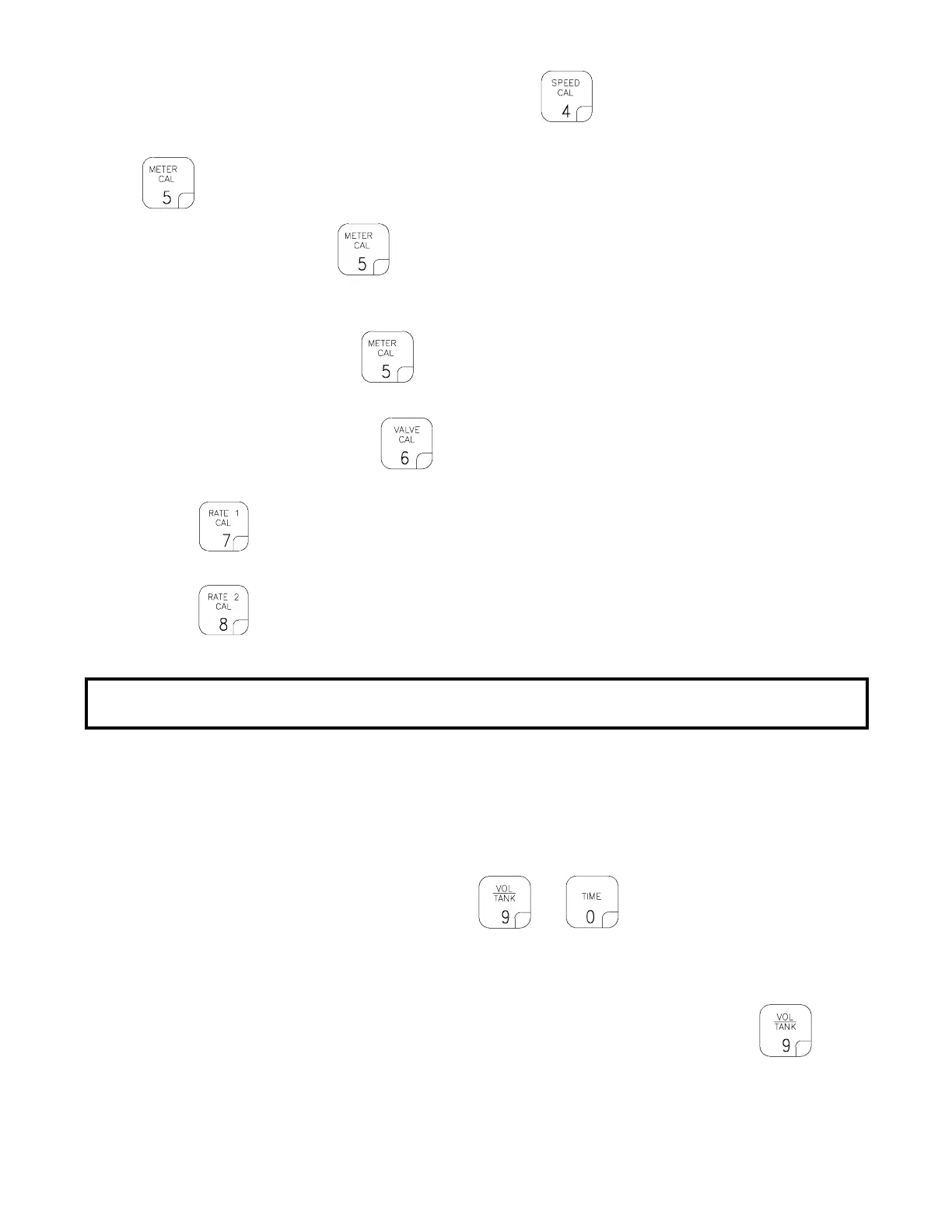21
10) Enter SPEED CAL calibration number in key labelled .
11) Enter the METER CAL. For a liquid system, enter the METER CAL calibration number in key labelled
. For a granular system, follow steps a and b.
a) Depress and hold
key for 5 seconds. When DATA display flashes "0",
enter the Spreader Constant as calculated under "CALCULATING SPREADER CONSTANT".
b) Momentarily depress
and enter product density.
12) Enter VALVE CAL calibration number (2123 for standard valve, 0743 for fast and fast close valve,
and 43 for PWM) in key labelled
.
13) Enter the target RATE 1 (GPA) [lit/ha] {GPK} for liquid or (lbs/acre) [kg/ha] for granular in key
labelled
.
14) Enter the target RATE 2 (GPA) [lit/ha] {GPK} for liquid or (lbs/acre) [kg/ha] for granular in key
labelled .
(If you do not use a second rate, enter same rate as RATE 1 CAL).
NOTE:RATE 2 should not be more than 20% different from RATE 1 or else spray pattern may
suffer.
YOU HAVE NOW COMPLETED PROGRAMMING THE CONSOLE.
The flashing "CAL" will now extinguish. If not, repeat procedure starting at Step 7.
ENTERING ADDITIONAL DATA:
You may also wish to enter data in the keys labelled
and although it is not required for the
operation of the system.
1) ENTERING VOLUME:
Enter the estimated total VOLUME in TANK when you start applying in key labelled
. Each
time the tank or bed is refilled, this number must be re-entered.
