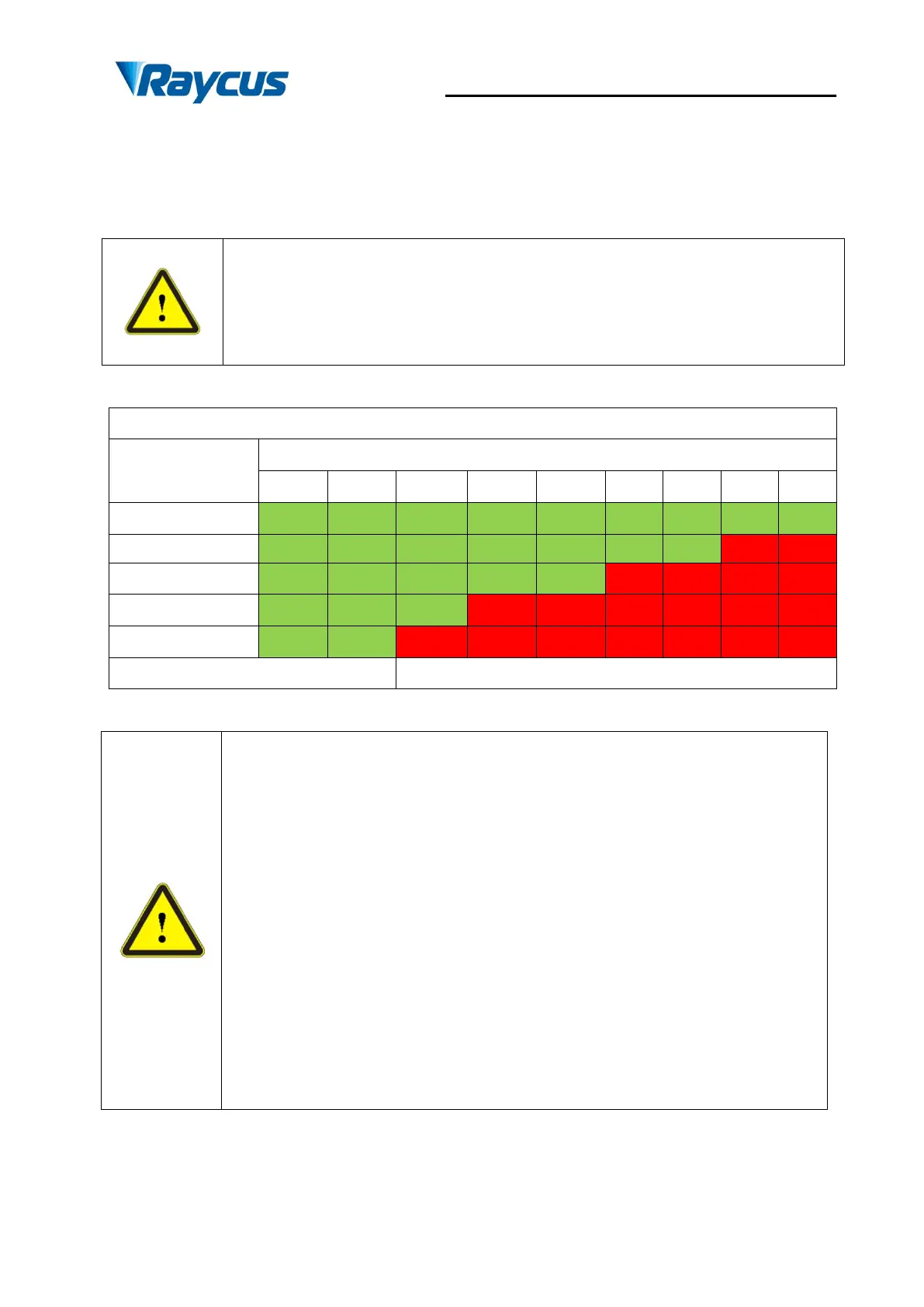Wuhan Raycus Fiber Laser Technologies Co., Ltd.
User Guide of RFL-C6000S-CE
10
d) It is strictly forbidden to install the laser output when the laser is in operation.
e) Do not look directly into the laser output. Be sure to wear protective glasses when
operating the laser.
Do not expose this product to high humidity
(>
95%
)
Do not let this product work below the ambient dew pointtemperature.(see
Table 3)
Table 3 TheConstant Dew Point Table
Maximum Relative humidity
Laser operating temperature range
Green area: The dew point temperature is 22℃that is lower than the laser
cooling water temperature, which can be used safely;
Red area: If the dew point temperature is higher than 22℃ and exceeds
the laser cooling water temperature by 22℃, there must bedew
condensation, and measures must be taken.
Measure 1: Connecting clean and dry air from CDA port to reduce relative
humidity, works for 10-15 minutes in standby mode;
Measure 2: Installing cabinet air conditioner to reduce ambient
temperature.