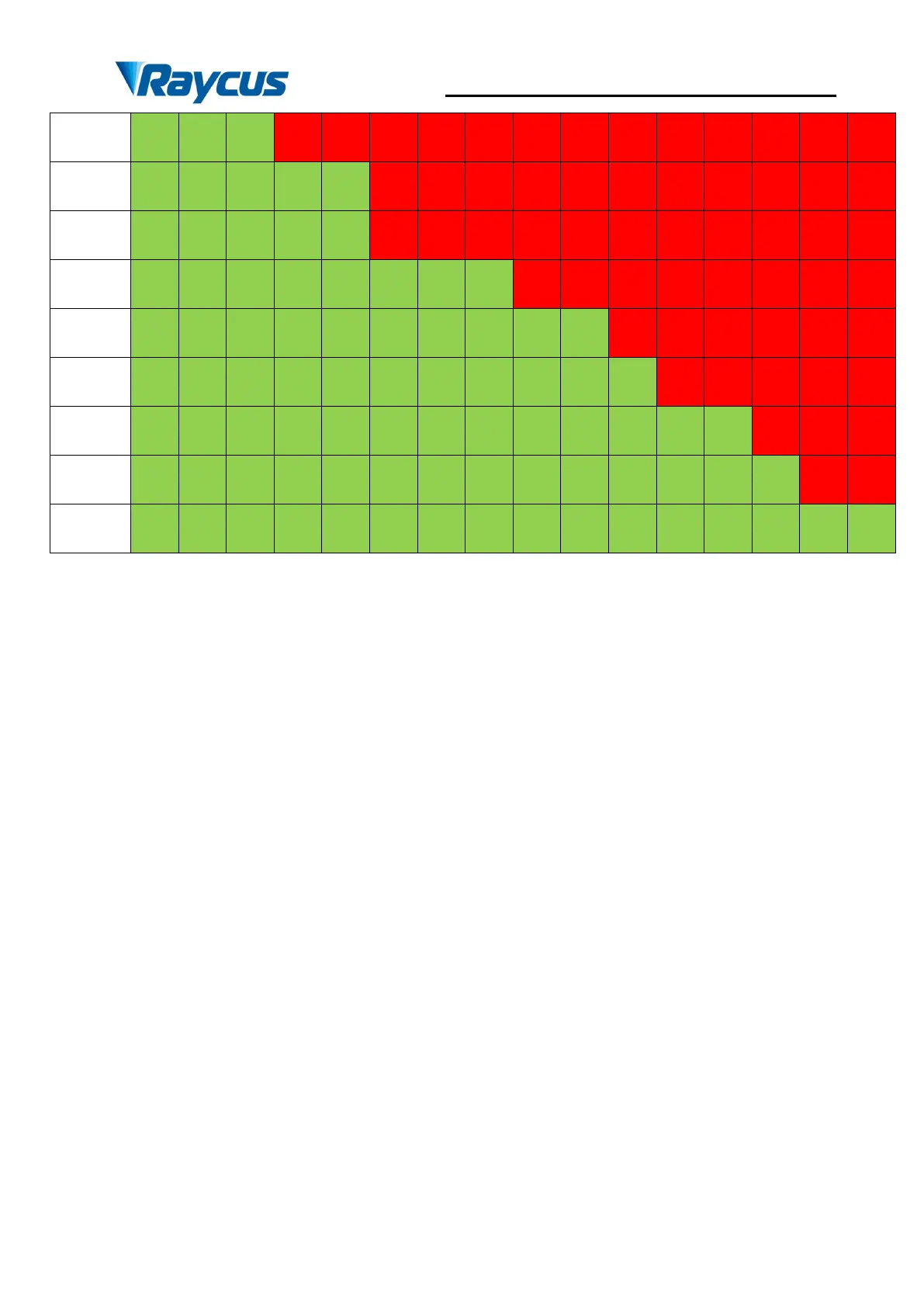Wuhan Raycus Fiber Laser Technologies Co., Ltd.
User Guide of RFL-C6000S-CE
43
4.12 Steps of shutting down
Please turn off the laser in the order below:
a) Turn off the emission;
b) Disconnect the air switch;
c) Turn off the cold water machine;
d) Cover the output head protection cap;
4.13 Bluetooth app operation description
4.13.1 Log in
After opening the single -mode laser app, there is an account password login page, as
shown in Figure 28:
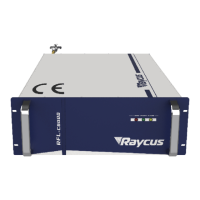