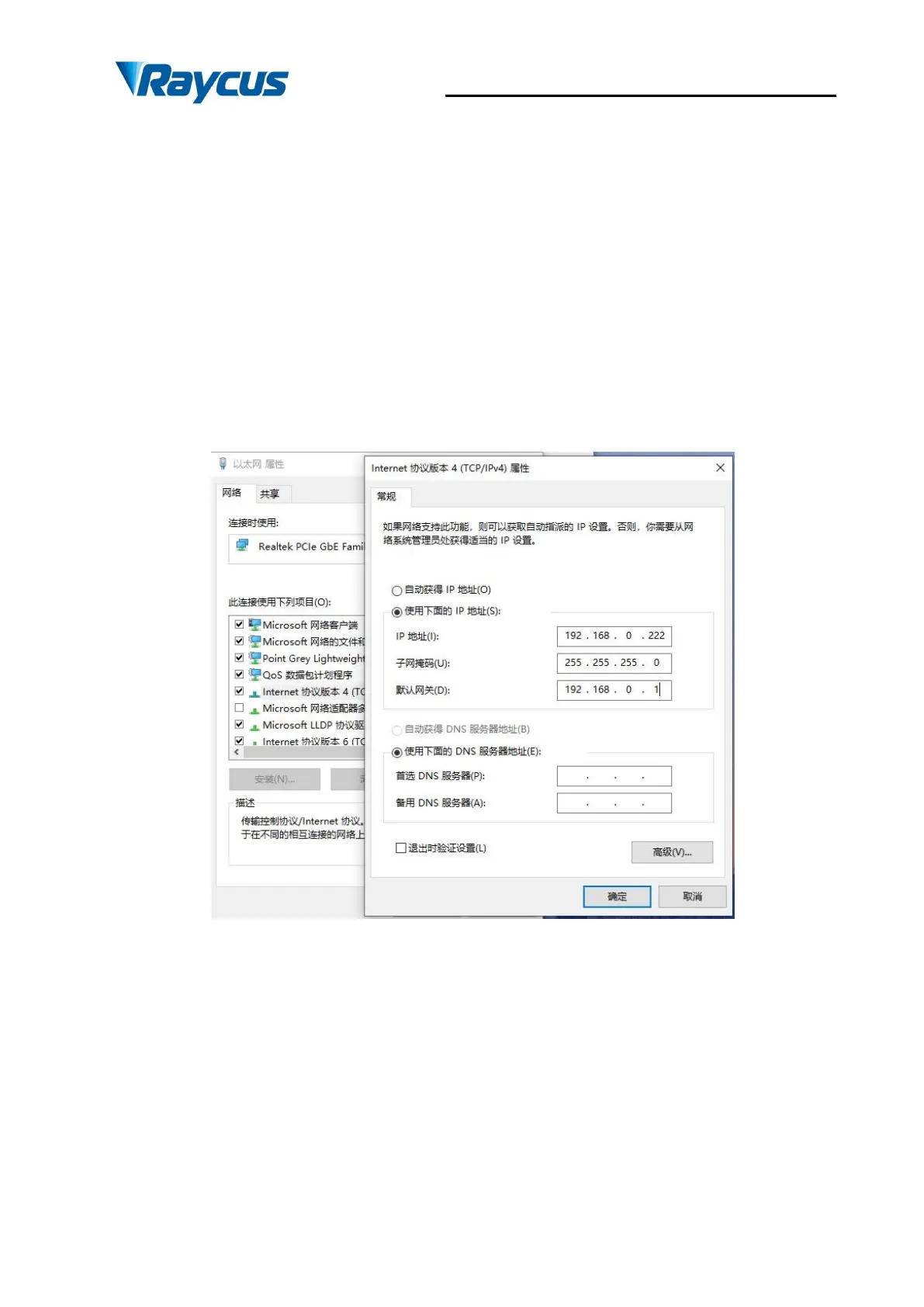Wuhan Raycus Fiber Laser Technologies Co., Ltd.
User Guide of RFL-C6000S-CE
25
b) Select "Internet Protocol Version 4 (TCP/IP 4)
;
c) Click the “Property”;
d) Check “Use the following IP address:” to manually assign an IP address;
e) Manually assign an IP address is 192.168.0. x
(
x cannot be 10, because 192.168.0.10 has
been assigned to the laser
)
, and assign a subnet mask address. The default is
255.255.255.0;
f) Click the "OK" button to confirm the settings and exit. The IP address is different from
the default gateway, see Figure 9.
Figure 9 Steps of Ethernet Connection
When the IP setting is completed, turn on the host computer, and the connection status in
the corresponding text box on the host computer interface displays: connected, indicating that the
microcontroller program is running normally and the communication connection is normal. The
display interface is shown in Figure 10 below.