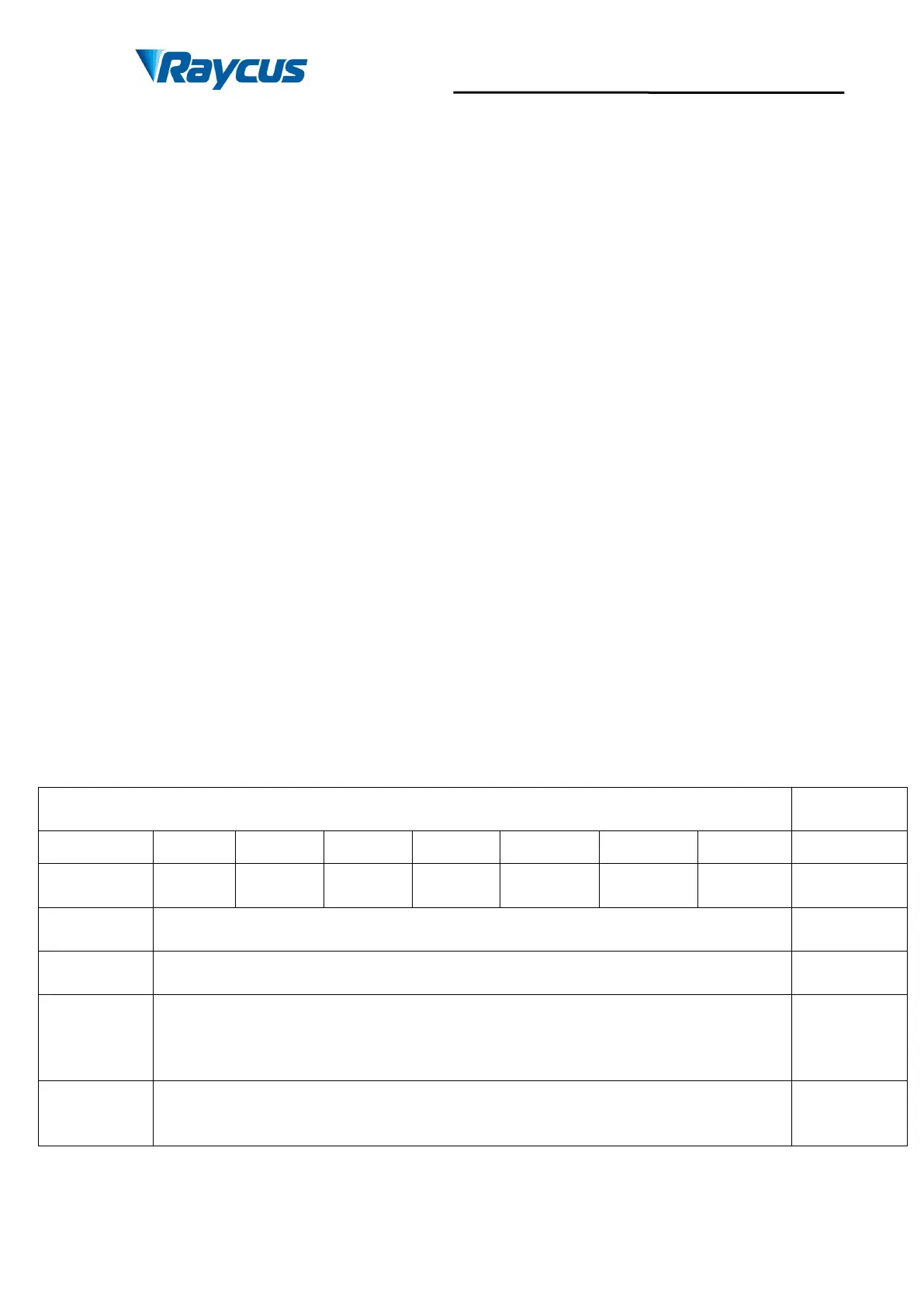Wuhan Raycus Fiber Laser Technologies Co., Ltd.
User Guide of RFL-C3300W~RFL-C15000W
6
(5) Do not look into the output head directly. Wear appropriate protective eye
glasses all the time when operating the laser.
Tips: Install the laser in an air-conditioned environment for longer life and
better performance.
2.5 Attentions
(1) Make sure that the correct voltage of 380VAC is used. Connecting failure
of power supply will damage the device.
(2) The output laser is collimated by the collimating lens, it is important to
keep the collimating lens clean, otherwise it will damage the device.
(3) Please cap the output head when it is not in use. Do not touch the output
lens at any time.Use appropriate lens paper to clean it if necessary.
(4) Safety keep the cap when using the laser. To avoid dust, make sure the
opening direction of the cap is put down.
(5) Failure to follow the instructions may cause laser power loss, such loss is
not covered by warranty.
2.6 Specifications
Table 2 Product Specifications