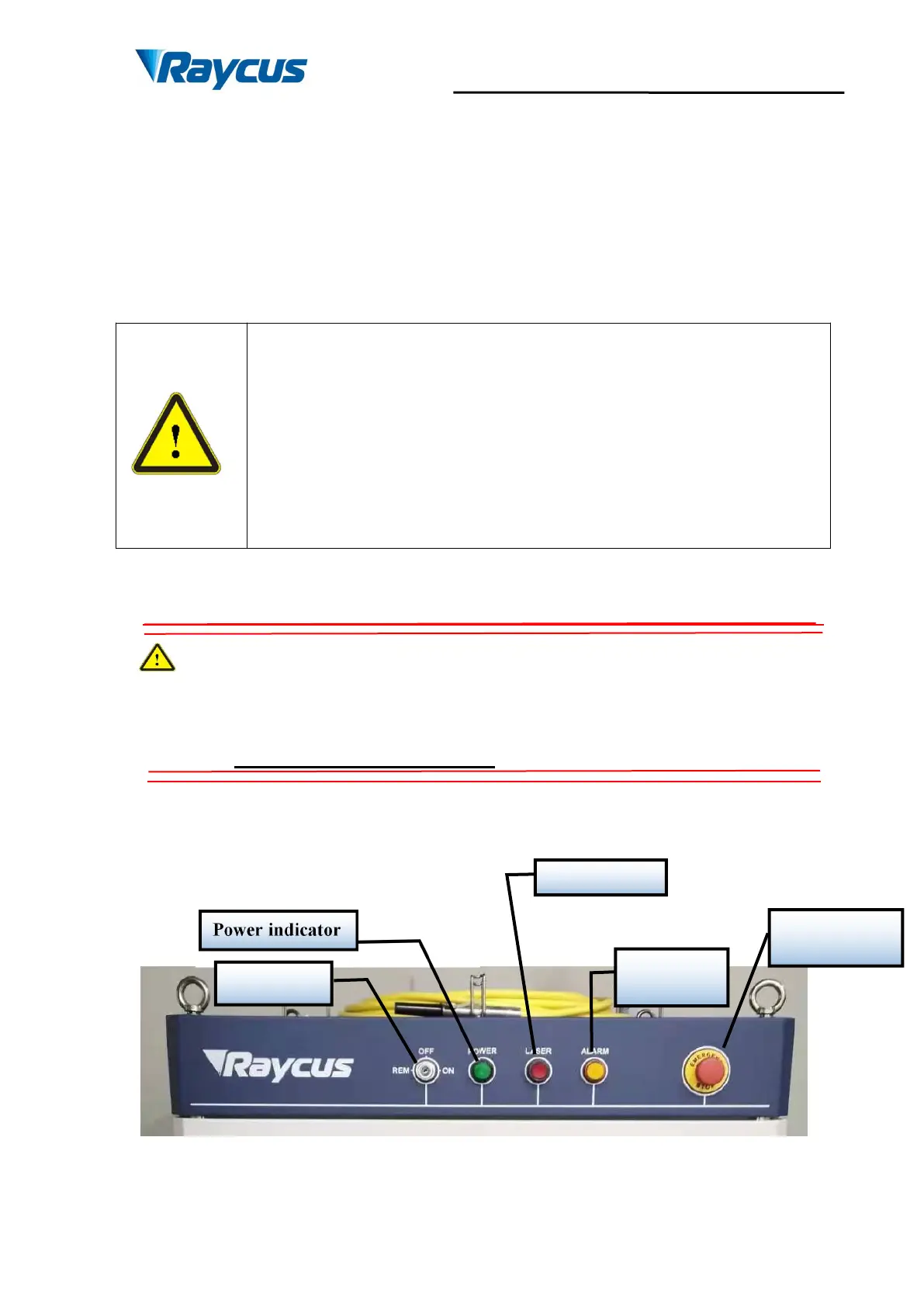Wuhan Raycus Fiber Laser Technologies Co., Ltd.
User Guide of RFL-C3300W~RFL-C15000W
17
(2) If the laser is not used for a long time, the cooling water inside the cooling
system and the laser inside should be drained, otherwise the laser equipment will
be damaged.
(3) Please use compressed gas below 0.5MPa when emptying water from the
device. Failure to do so may cause permanent equipment damage to cooling
system.
CAUTION: (1) Set the water temperature of the cooling
system correctly according to the ambient temperature. Setting
the water temperature too high will result in the laser not
working properly. Setting the water temperature too low will
cause condensation inside the laser or the laser output head,
which will cause damage to the laser;
(2) Before turning on the laser, the cooling system must be
working properly and the water temperature should be suitable
for the temperature.
4 Using the Product
The Raycus continuous wave fiber laser has stopped using the
HyperTerminal. After the laser is powered on, the HyperTerminal
has no display. Please log in to the official website of Raycus to
download the new PC software and the PC software user manual.
Website: http://www.raycuslaser.com
4.1 Front Panel
Figure 8 shows the front panel.
Figure 8 Front view of the panel.