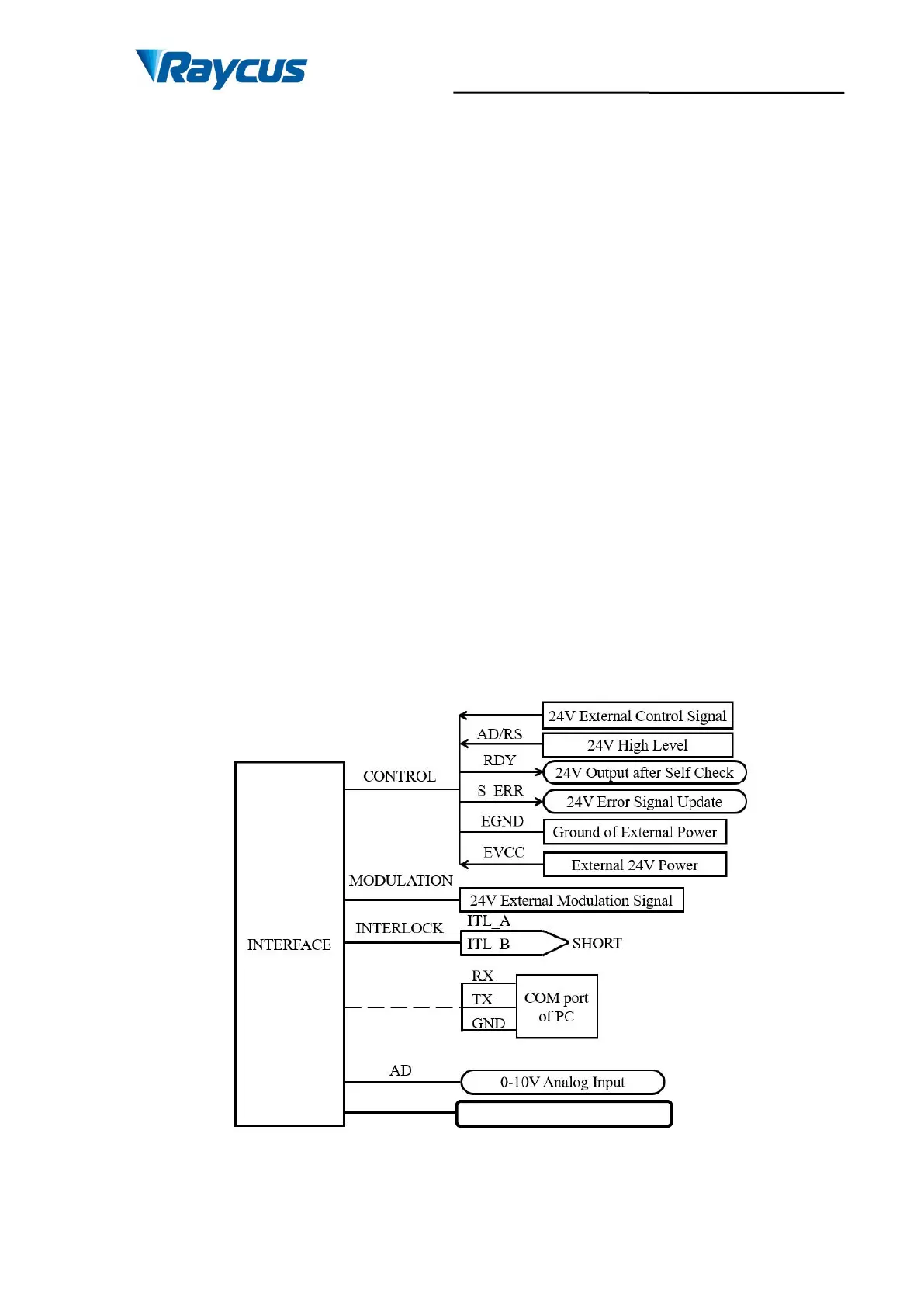Wuhan Raycus Fiber Laser Technologies Co., Ltd.
User Guide of RFL-C3300W~RFL-C15000W
32
If users want to continuously emit laser, set the duty ratio to 100% and set the
required power percentage. By clicking the “set” button, a message about the
successful setting should pop up. Then clicking the light switch and pressing the
Laser button on the front panel, or giving the 6-pin Interfaceon the rear panel a
24V signal Laser, can both generate continuous laser with previously set power.
The adjusting method of the pulse output light is similar, but the corresponding
frequency and duty ratio need to be set (Note: the setting range of frequency is
50Hz to 20KHz).
4.8 RS-232 mode
RS-232 mode is a remote control mode. In this mode, we have a protocol for
communication between the laser and the PC, and you can set emission parameters
and the emission switch. In addition, an external modulation signal that is laser
modulation signal input port (MOD port) on the rear panel is also required to
control the emission.
4.8.1 Wiring in RS-232 Mode
Figure 19 Wiring in RS-232 Mode
0V~8V Power feedback analog