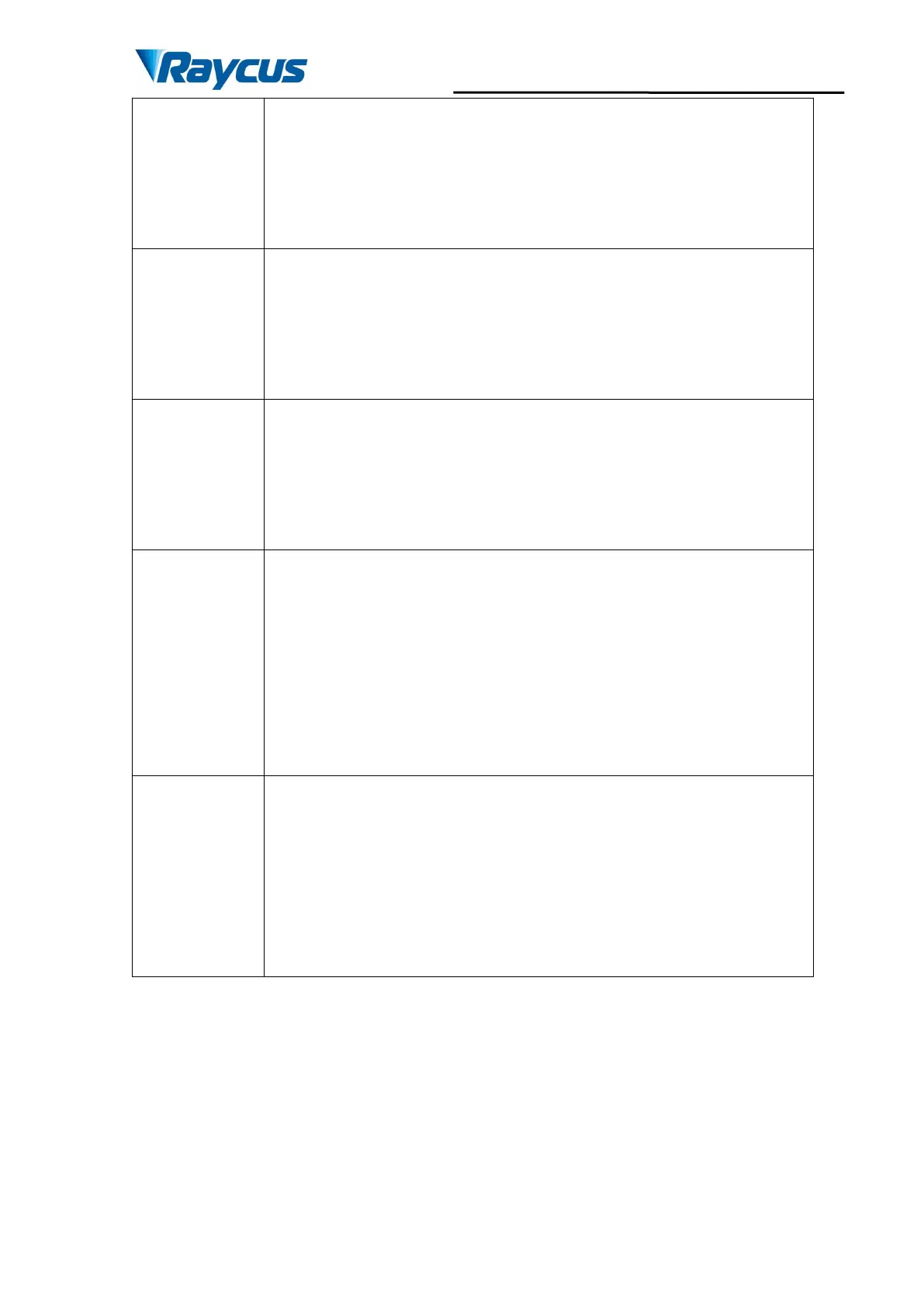Wuhan Raycus Fiber Laser Technologies Co., Ltd.
User Guide of RFL-C3300W~RFL-C15000W
39
Instruction:
This alarm happens when the power emission cannot reach
the pre-set value.
Solutions:
Restart the device to see if the problem is solved.
If this alarm continues to happen, please contact Raycus.
Instruction:
Occurs when the InterLock connection is open.
Solutions:
Short circuit the InterLock pins (Pin “ITL_A” and “ITL_B”,
refer to Table 5 for more info) and restart the laser.
If this alarm continues to happen, please contact Raycus.
Instruction:
This alarm happens when the laser cannot detect any laser
light output.
Solutions:
Restart the Device.
If this alarm continues to happen, please contact Raycus.
Instruction:
This alarm happens when the laser outward water flow is
below the minimum flow requirement of the laser.
Solutions:
Increase the inward water flow of the laser. Check Table 1
for more info.
After calibrating the water flow, restart the laser to see if the
problem is solved.
If this alarm continues to happen, please contact Raycus.
Instruction:
AC/DC1 Error. Laser power supply out of work or sudden
power disconnect of the power supply system may cause the
alarm.
Solutions:
Check if the input AC voltage is normal. Restart the laser to
see if the problem is solved.
If this error continues to occur, please contact Raycus.
In addition to the above, if there are any other questions or errors, please
contact Raycus service team for help.