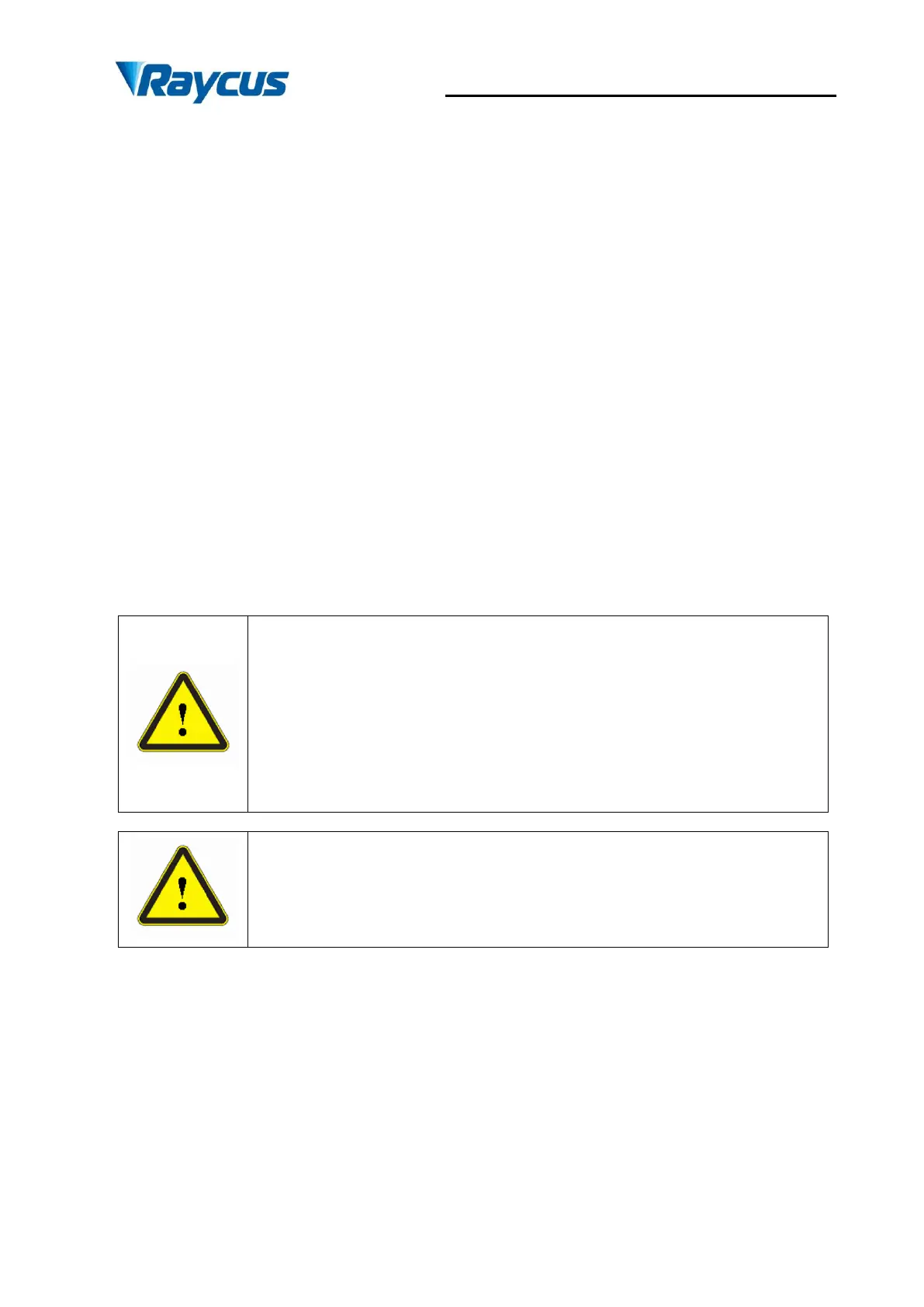Wuhan Raycus Fiber Laser Technologies Co., Ltd.
User Guide of RFL- RFL-C6600S
15
12) Radius of the bending of the armored pipe: off-work state (i.e. transportation and
reservation): minimum radius of bending ≥ 20 cm; in-work state: minimum radius
of bending ≥ 30 cm;
13) Long-term vibration < 2 G; Impact action < 10 G.
e) Other requirements for chiller:
1) When starting the cooling system for the first time, check the entire water system and the
joint for water leakage. The external water pipe must be installed and connected
according to the inlet (IN) and outlet (OUT) by the laser. Otherwise, the laser may not
work properly.
2) If you will not use the laser for a long time, water must be emptied from the product, and
then both the inlet and outlet must be blocked with the nuts we provide. Failure to do so
may lead topermanent equipmentdamage.
CAUTION: Please set the water temperature in strictly accordance with
the requirements above. Too low temperature may lead to condensation on
the laser module and the output cable. This can cause serious damage to
the equipment.
CAUTION:Please clean the water inlet filter module in time. If the water
inlet filter module is blocked, the laser flow alarm or high temperature
alarm will be triggered.
CAUTION: Make sure that the water temperature reaches the set point
and the cooling system is working well before you start the laser.
〖summer:22±1℃;winter: 22±1℃〗
3.4 Installation Procedure
a) Place the product inan still and stable position;
b) Check if the power supply has the correct voltage (See Table 4 for the laser model and
corresponding input voltage ), and the earth line is connected, make sure it is firm and
reliable;
