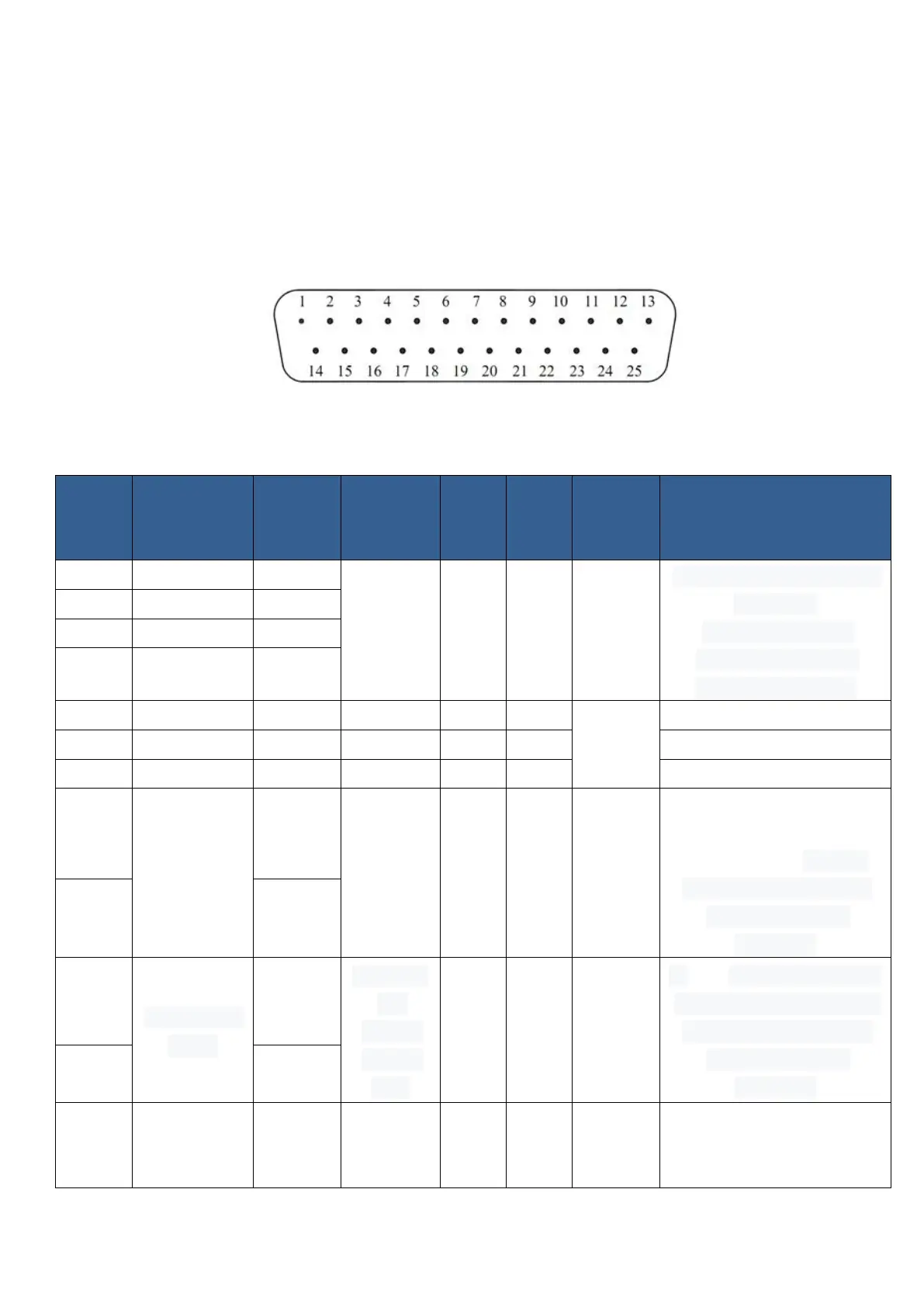20
4.4 Interface Definitions
4.4.1 CTRL-INTERFACE Definitions
The CTRL-INTERFACE(DB-25) is for laser control, the designation and definition is
below:
Figure 8 CTRL-INTERFACE
Table 7 Definitions of 24 pin Ctrl Interface
―EN954-1‖ or‖ISO13849-1
Cat.3PLd‖.
Passive contact, not
connected to external
voltage or grounding.
Activates the internal
control systempower
supply
in REM mode.
Passive
contact, not connected to
external voltage or
grounding.
Instantane
ous
Contact
Closure
Input
In REM mode, start the laser
main power supply.Passive
contact, not connected to
external voltage or
grounding.
Analog Input
to Control
Current
Analog Input 1-10 VDC=
10 – 100% Setpoint
Table 7 (Continued)