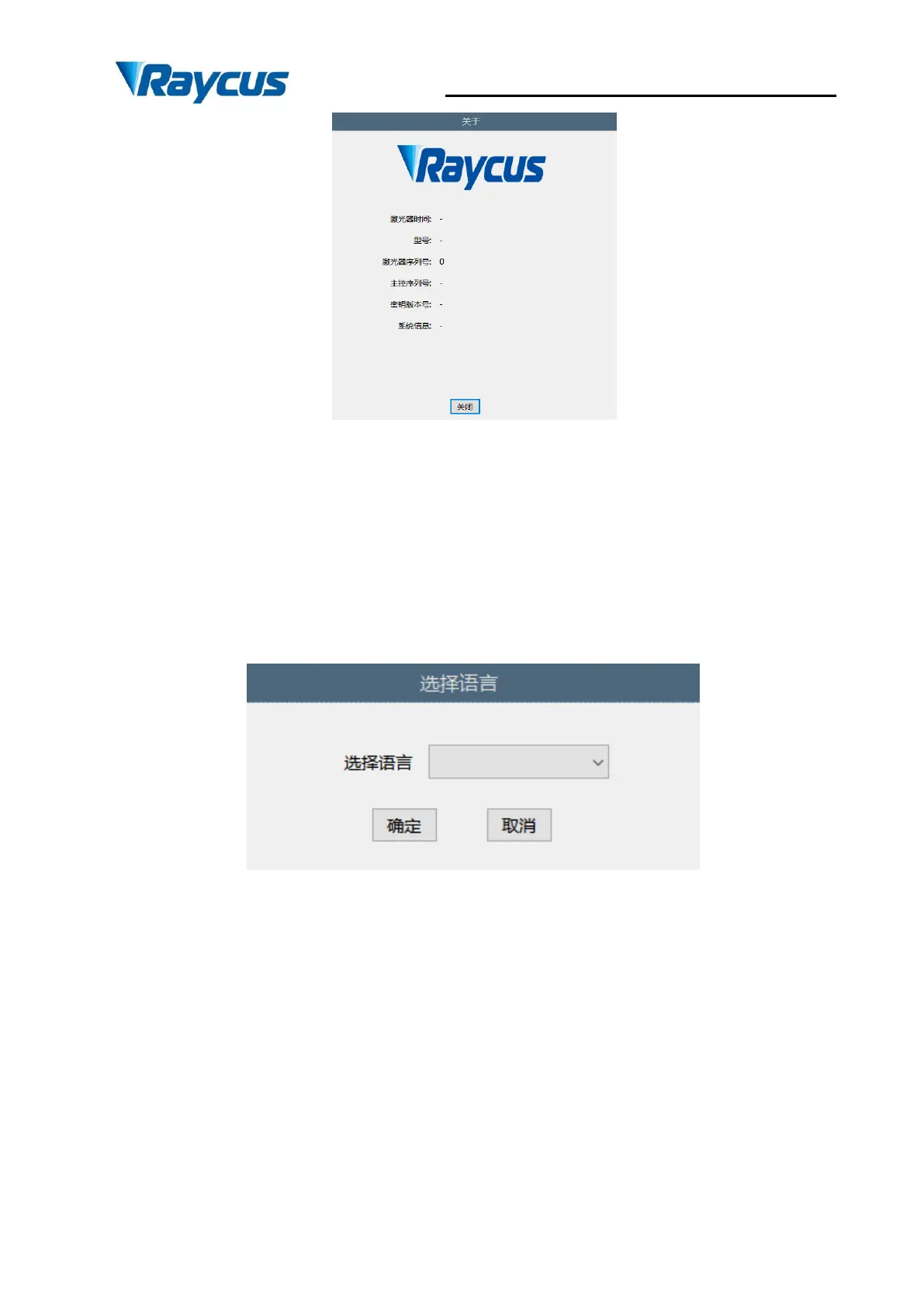Wuhan Raycus Fiber Laser Technologies Co., Ltd.
User Guide of RFL- RFL-C6600S
29
Figure 13 The about interface
4.7.5 Language Selection
In the language selection interface, you can set the language used by the software. After
selecting the language and clicking OK, you do not need to restart the software, automatically
convert the content displayed in the software into a language, save the currently selected language
to the configuration file, and display it according to the last set language when starting the software
next time.
Figure 14 Language selection interface
4.7.6 Authorization
The authorization interface is used to control the limited time lock of the laser, when the
authorization interface is opened, the machine code, laser lock time and lock time are loaded once,
the laser lock time is Raycus's limited time lock for integrators, and the lock time is for the
integrator to end customers. Limited time lock. In the authorization interface, only Raycus‘
authorization code can be set, and the function of calculating the authorization code is
implemented in the server and has nothing to do with the host computer software. The
authorization code used by the integrator can be generated in the authorization interface.
