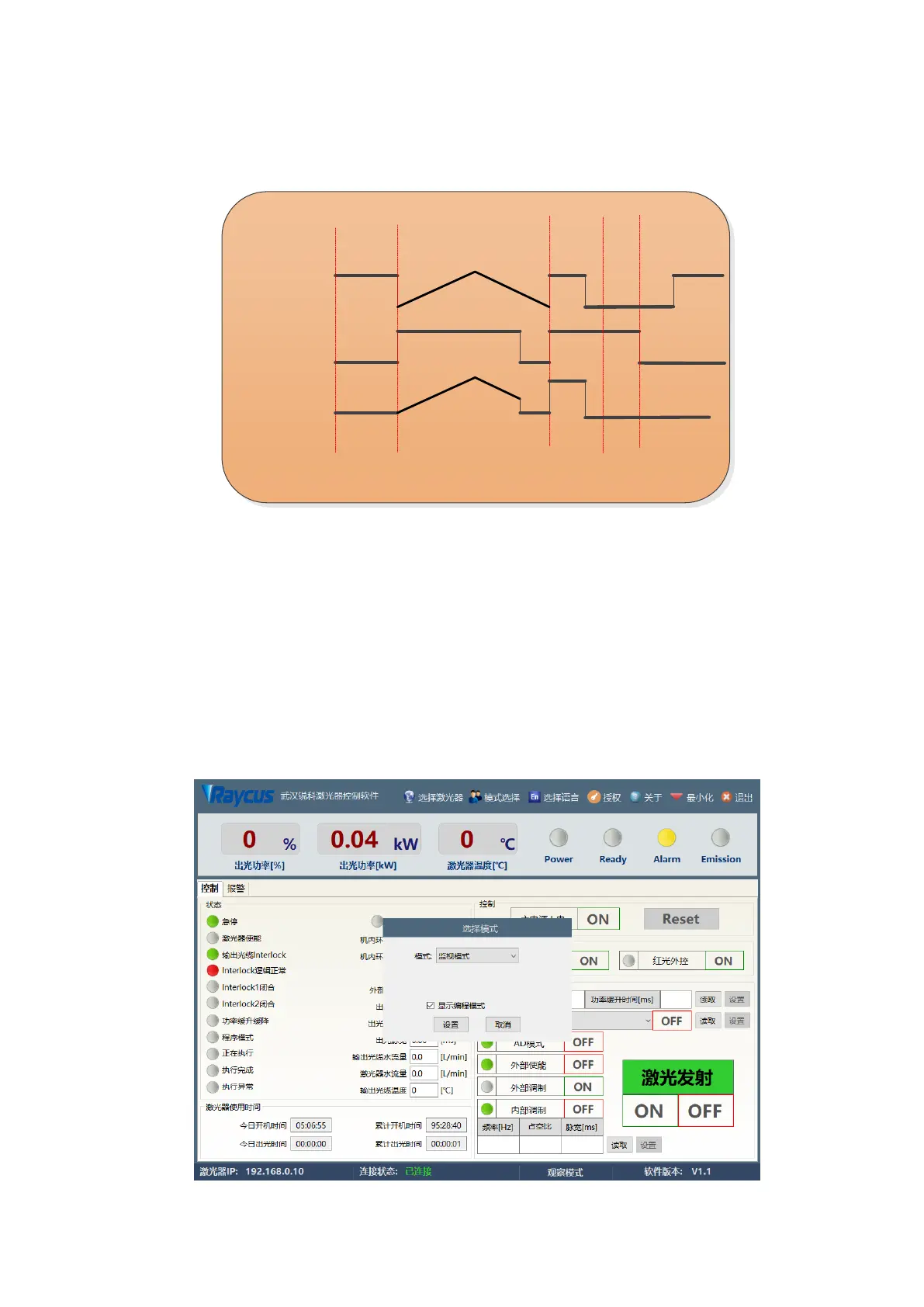40
condition that all working conditions are met, the relation diagram of laser and programming
waveform in programming mode is as follows:
Waveform
switch:
ONOFF/15,
16 pin
Programming
waveforms
Laser
Figure 26 Relationship between laser and programming waveform in programming mode
4.10.2 The Programming Setup Interface (Waveform editing)
Select "Show programming mode" in "Mode Selection" on the clientware of the laser,as
shown in Figure 27 , and the "Program Setting" option appears on the display interface of the
clientware, as shown in Figure 28. Click "Program Setting" to enter the program setting interface,
as shown in Figure 29.