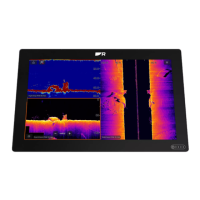3
Contents
Trademarks and registered trademarks ............................................ 2
Important Information .......................................................................................7
Intended Use .................................................................................................. 7
Safety Notices ............................................................................................... 7
Electronic Chart Cards .................................................................................... 8
Technical Accuracy .......................................................................................... 8
Product Disposal ............................................................................................. 8
Declaration of Conformity .............................................................................. 8
Chapter 1: Using the Display .............................................................................9
1.1 System Overview ................................................................................. 9
Powering the Display ON/OFF .............................................................. 10
Power ON .................................................................................... 10
Power OFF ...................................................................................... 10
Adjusting the Display Lighting ............................................................. 10
1.2 The Controls ....................................................................................... 11
1.3 Selecting How the Applications are Displayed ..................................... 12
Selecting a Page ................................................................................. 12
Chart Page ......................................................................................... 12
Fishfinder Page ..................................................................................... 14
Data Pages ........................................................................................... 15
Nav Data ...................................................................................... 15
Temp Graph ................................................................................. 16
Course Deviation Indicator (CDI) ................................................. 16
Selecting a Split Window ............................................................. 17
1.4 The Simulator ..................................................................................... 18
Chapter 2: General Operation and System Setup ..........................................21
2.1 Introduction .........................................................................................21
2.2 Controls ............................................................................................... 21
Keys ...................................................................................................... 21
Soft Keys .............................................................................................. 23
Cursor ................................................................................................ 23
Cursor Info ................................................................................... 23
2.3 Status Bar ............................................................................................. 24
2.4 Displaying Control Information on the Screen ...................................... 25
Soft Keys .............................................................................................. 25
Dialog Boxes ........................................................................................ 25
Pop-up Messages ................................................................................. 25
Database Lists ...................................................................................... 26
2.5 Setting up the Display .......................................................................... 26
81295.book Page 3 Wednesday, December 20, 2006 2:48 PM

