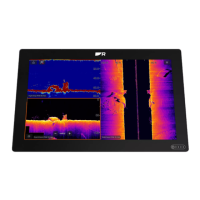60 A60 Dual Function Display
To change a waypoint’s Name, Lat/Long info or Comment:
1. Navigate to the Edit Waypoint box for the desired waypoint, as described in
the previous section. The associated soft keys appear.
2. Press NAME. An edit box appears with the first character highlighted in the
field. The associated soft keys are displayed.
3. Use the trackpad up/down keys or the rotary knob to edit the first character as
desired.
4. Use the trackpad left/right keys or the press in rotary knob to advance to the
next character.
5. If needed, use the soft keys to select additional editing options.
D9807-1
CLEAR TEXT
ERASE
CHARACTER
INSERT
SPACE
CAPS
ON OFF
D9818-1
N 26°16.496
W 080°03.907
WPT 0005
Edit Waypoint
Edit Waypoint
Symbol...
Name...
Latitude...
Longitude...
Comment...
WPT 0005
NAME
D9819-1
N 26°16.496
W 080°03.907
WPT 0005
Edit Waypoint
Edit Waypoint
Symbol...
Name...
Latitude...
Longitude...
Comment...
MPT 0005
D9820-1
N 26°16.496
W 080°03.907
WPT 0005
Edit Waypoint
Edit Waypoint
Symbol...
Name...
Latitude...
Longitude...
Comment...
MPT 0005
81295.book Page 60 Wednesday, December 20, 2006 2:48 PM

