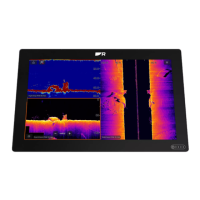58 A60 Dual Function Display
3. Use the trackpad or rotary knob to highlight the waypoint you wish to change.
Note:
Alternatively, you can select a waypoint by placing the cursor over it. The cursor
turns red and the Waypoint soft keys appear.
D9802-1
Waypoint List
N 26 15.247
W 080 04.612
WPT 0001
WPT 0002
WPT 0003
WPT 0004
WPT 0005
SYMBOL NAME
Position
BRG 042
Temp.
Date 11/22/2006
T
nm
Comment
Waypoint List
76.4
F
RNG
1.25
Depth 97.2
ft
Time 09:17:31
REV & EDIT
WAYPOINTS...
D9803-1
Waypoint List
N 26 15.247
W 080 04.612
WPT 0001
WPT 0002
WPT 0003
WPT 0004
WPT 0005
SYMBOL NAME
Position
BRG 042
Temp.
Date 11/22/2006
T
nm
Comment
Waypoint List
76.4
F
RNG
1.25
Depth 97.2
ft
Time 09:17:31
OR
ENTER
81295.book Page 58 Wednesday, December 20, 2006 2:48 PM

