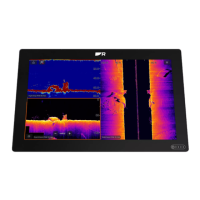Chapter 2: General Operation and System Setup 33
2.8 System Setup
These settings define parameters that are used by the A60 in all applications.
FUNCTION
Description
OPTIONS
(Default in
bold)
Simulator
Enables you to operate your display without data from
the GPS antenna or a DSM, so that you can become
familiar with the A60’s features and functions.
OFF
ON
Bearing Mode
Determines how heading data are displayed.
MAGNETIC
TRUE
Variation Source
This allows you to compensate for the naturally occur-
ring offset of the earth’s magnetic field. When set to
AUTO, the system will calculate this difference automat-
ically. To enter your own variation value, set to MAN-
UAL.
MANUAL
AUTO
Manual Variation
If Variation Source is set to MANUAL then use this set-
ting to enter the variation value.
0–30° E or W
0°E
Language
Select the language in which information is displayed
for screen text, labels, menus and options. Does not
affect letters displayed by the cursor. Also affects the
display format for lat/long position information.
English (UK)
English (US)
Dansk [Danish]
Français [French]
Deutsch [German]
Nederlands [Dutch]
Íslenska [Icelandic]
Italiano [Italian]
Norsk [Norwegian]
Português [Portuguese]
Español [Spanish]
Svenska [Swedish]
Suomi [Finnish]
81295.book Page 33 Wednesday, December 20, 2006 2:48 PM

