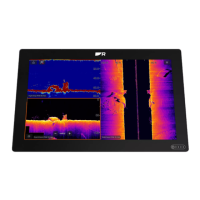Chapter 2: General Operation and System Setup 47
3. Press the appropriate soft key, SEND or RECEIVE ON NMEA. The transfer starts
and the SEND/RECEIVE soft keys are grayed out.
If you wish to stop the transfer at any point, press STOP TRANSFER.
4. When the transfer is complete, STOP TRANSFER grays out and the SEND/
RECEIVE soft keys reappear, if sending. When RECEIVE is active, you must
press STOP TRANSFER to halt the transfer mode.
81295.book Page 47 Wednesday, December 20, 2006 2:48 PM

