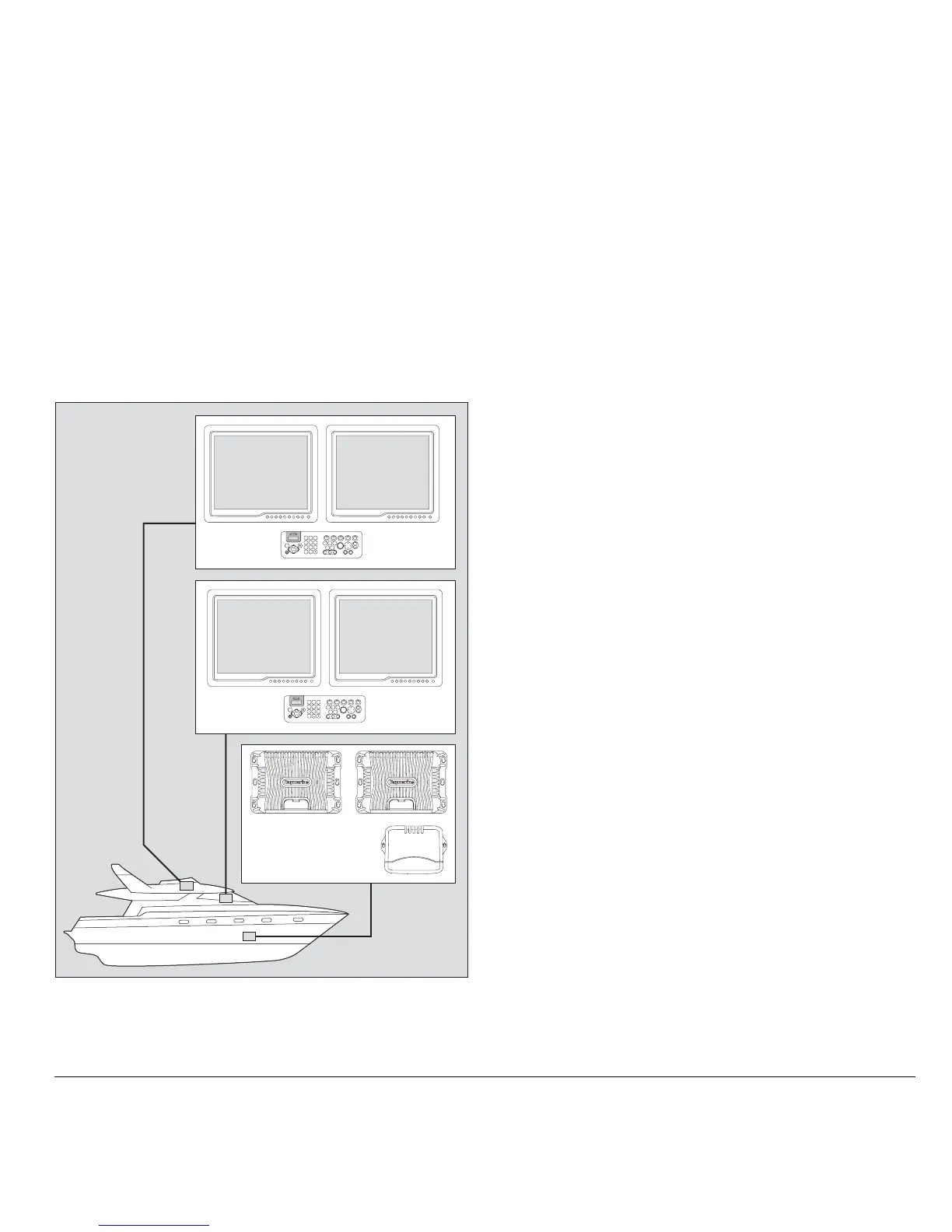75 Chapter 7: Initial Setup
Typical Nav station arrangement
Each display within a Nav Station must be connected to a different
GPM400. This is because the master and repeat displays con-
nected to any single GPM400 will both show the same information
or page.
See also
For more information on nav station connections, see Chapter
2: Typical systems.
7.3 Select Master GPM
The GPM400 master handles the data from the marine electronics
installed around the boat. It receives data (e.g. via SeaTalk
ng
) and
transmit this around the G-Series system via the SeaTalk
hs
network.
Note: The initial set up should be done at a monitor connected to
the master GPM. See page 74.
D10239-1
9
WXYZ
8
TUV
7
PQRS
4
GHI
5
JKL
6
MNO
ACTIVE
WPTS
MOB
DATA
MENU
PAGE
0
2
ABC
3
DEF
1
CANCEL
STANDBY
DODGE PILOT OK
R
A
N
G
E
O
U
T
I
N
ENTER
9
WXYZ
8
TUV
7
PQRS
4
GHI
5
JKL
6
MNO
ACTIVE
WPTS
MOB
DATA
MENU
PAGE
0
2
ABC
3
DEF
1
CANCEL
STANDBY
DODGE PILOT OK
R
A
N
G
E
O
U
T
I
N
ENTER
Nav Station 1
(Flybridge)
Nav Station 2
(Bridge)
Below decks components
(GPM400, GVM400 etc..)
