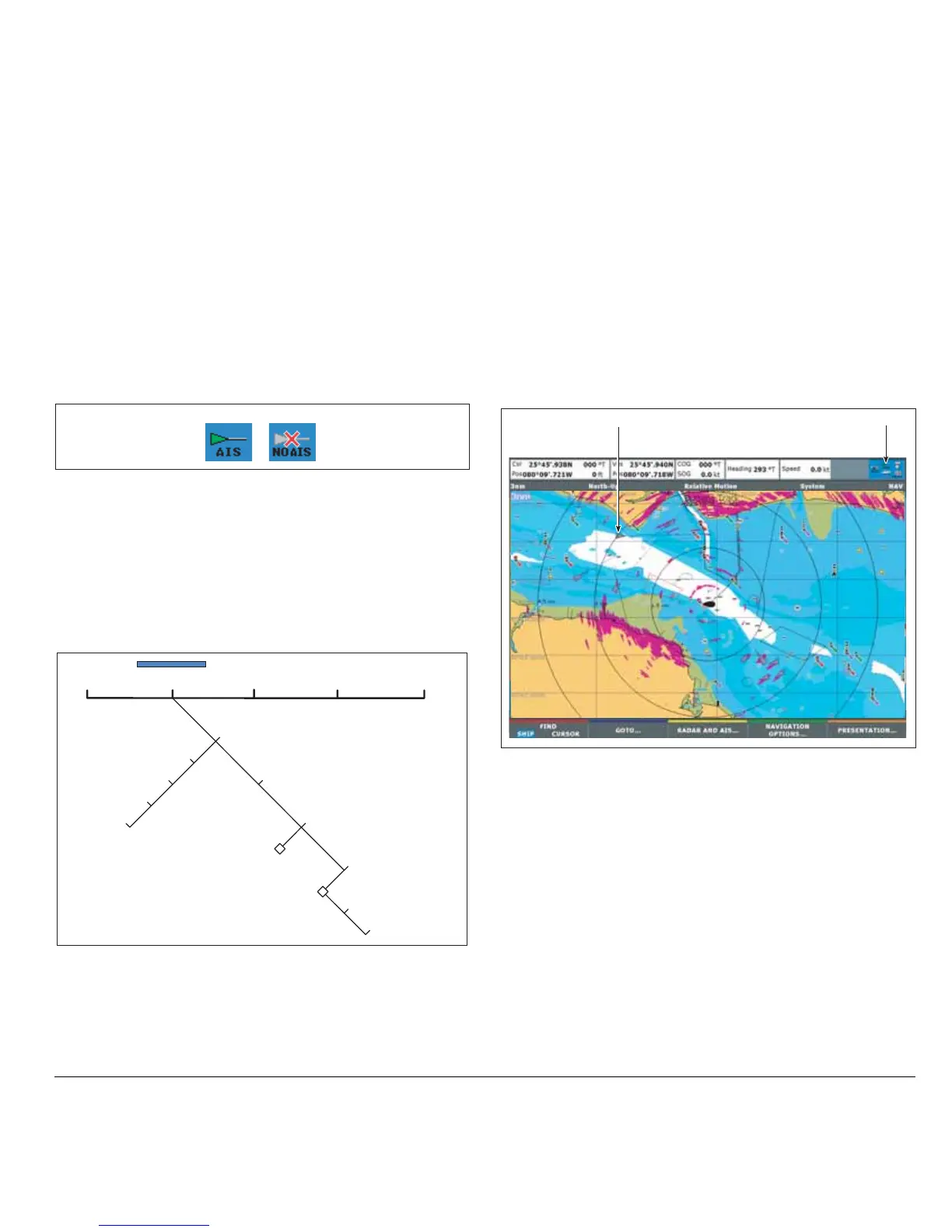89 Chapter 8: Commissioning
This is located in the top right hand corner of the screen.
If NO AIS is displayed, please refer to the Troubleshooting section
on page 97.
2. Check that AIS targets are available
Use the chart window with radar overlay to check the AIS
operation.
Note: For dockside or dry-dock commission, you may not see
targets.
Use these softkey functions to view AIS targets
Typical AIS window
8.8 Data checks
Use the data window to check that the G-Series system is receiving
all necessary information from the marine electronics system. This
includes:
• Instrument and other data received via SeaTalk
ng
.
• Engine data. Compatible engines may send information using
NMEA 2000. This can be then connected into the SeaTalk
ng
bus.
• Other data on the system (e.g. received via SeaTalk and
NMEA 0183).
To select the digital data page
• Press the PAGE key to select from the current page set.
D10356-1
VRM/EBL TARGET
TRACKING
GAIN
Acquire target
Monitor in zones
MARPA & AIS options
Zone 1 on/off
Setup zone 1
Zone 2 on/off
Setup zone 2
Options window
MARPA list window
Cancel all targets
Cancel target
ENHANCE
ECHOES
PRESENTATION
MARPA list
D10357-1
AIS status
icon
AIS target
