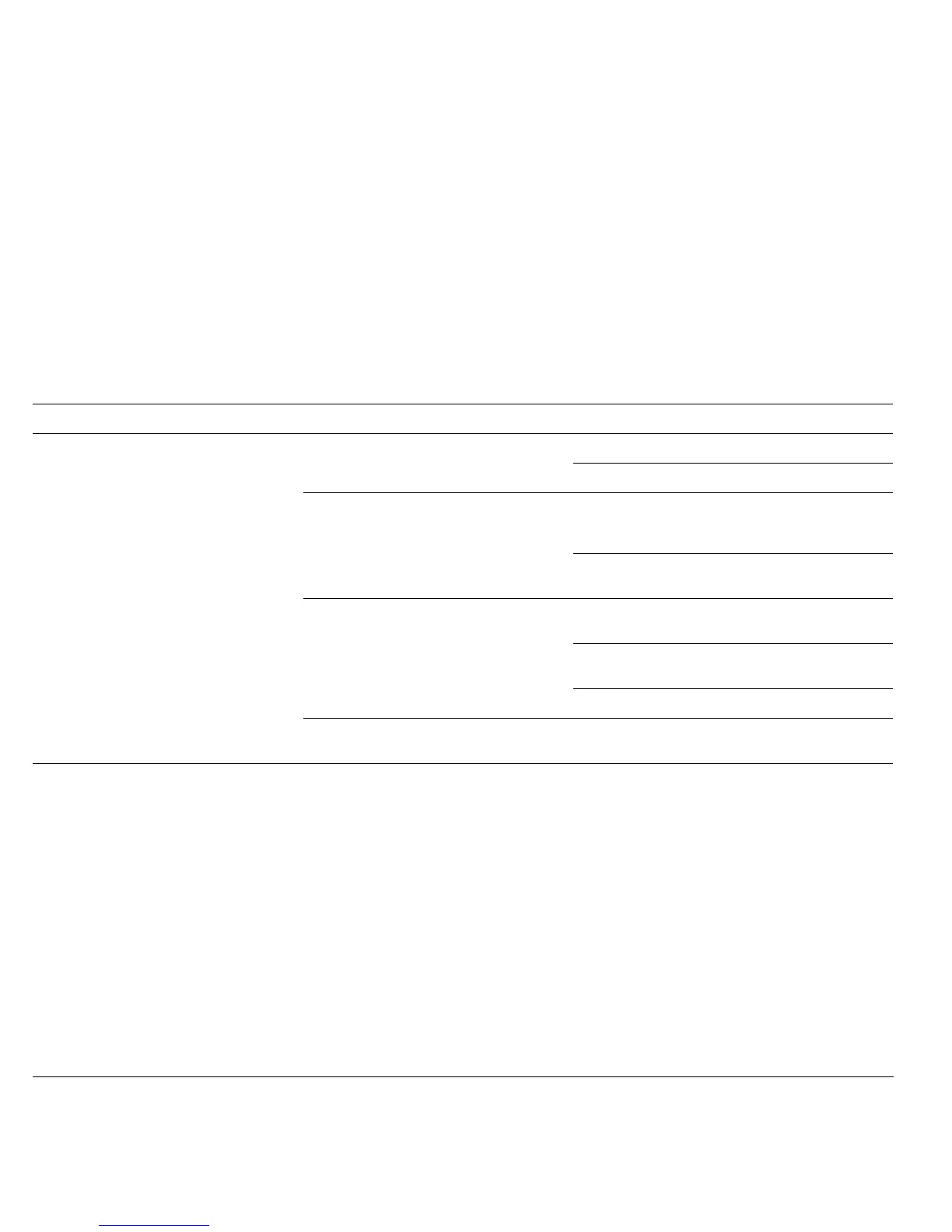G-Series Installation & Commissioning 96
Video
Problem Possible cause / solution Possible solutions
Video picture is unavailable at some or all
Nav stations.
• Video signal is not reaching the GVM400 video
module.
• Check the video source equipment.
• Check the video connections to the GVM400 unit.
• GVM400 video module or power supply
problem.
• Check the GVM400 status.
See troubleshooting GVM400 LED indications on
page 100.
• Check the GVM400 power supply.
Refer to troubleshooting Power up on page 92.
• SeaTalk
hs
network problem • Check that all GVM400 and all GPM400s are connected
to the SeaTalk
hs
switch.
• Check the status of the SeaTalk
hs
Switch.
Refer to troubleshooting Status LEDs on page 98
• Check that SeaTalk
hs
cables are free from damage.
• Software mismatch between equipment may
prevent communication.
• Contact Raymarine technical support
