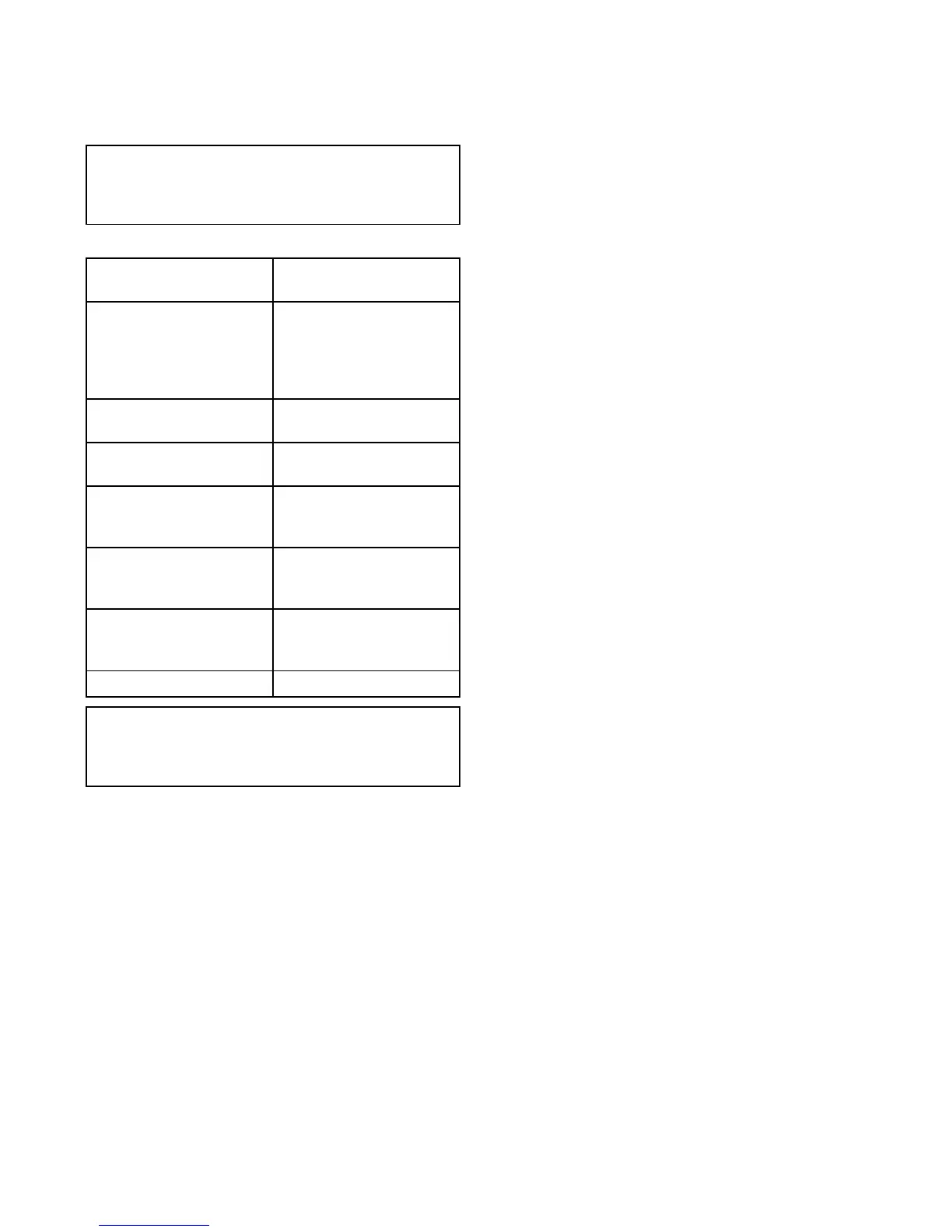11.1AutopilotControloverviewand
features
Raymarine
®
autopilotscanbecontrolleddirectly
fromacompatibleLightHousepoweredMFD,withor
withoutadedicatedPilotcontrolhead.
Note:Forinformationonconnectinga
Raymarine
®
autopilottoacompatibleMFD,refer
tothedocumentationthataccompaniedyour
autopilot.
TheMFDcanbeusedto:
Controlaconnected
Autopilot.
•6.11Enablingautopilot
control
EngagetheautopilotinTrack
mode(Gotoaspecied
positionorfollowaroute)or
Automode(Remainonthe
currentheading).
•11.3Engagingtheautopilot
Adjustthecurrentlocked
headingwheninAutomode.
•11.4Adjustingthecurrent
lockedheading
Disengagetheautopilot.•11.5Disengagingthe
autopilot
Providecloseintegration
withtheChartapplicationfor
seamlessnavigation.
•18.3Navigationoptions
Selectdifferentperformance
modes,whenconnectedto
anEvolutionautopilot.
•11.9PilotSet-up
AdjustthePilotSettings,
whenconnectedtoan
Evolutionautopilot.
•11.10Pilotsettings
Manageautopilotalarms.•11.13Autopilotalarms
Note:Inasystemthatdoesnotincludea
dedicatedPilotcontrolheadtheDataMasterMFD
cannotbeswitchedOfforputintoPowerSave
modewhilsttheautopilotisengaged.
11.2Enablingautopilotcontrol
Enablingtheautopilotcontrolfunction—
SeaTalkandSPXSeaTalk
ng
autopilots
ToenablecontrolofyourSeaT alkorSPXSeaTalk
ng
autopilotusingyourmultifunctiondisplayfollowthe
stepsbelow.
FromtheHomescreen:
1.SelectSet-up.
2.SelectSystemSettings.
3.SelectAutopilotControlsothatOnis
highlighted.
SelectingAutopilotControlwillswitchthecontrol
betweenOnandOff.
Onasystemcontainingmultipledisplaysthepilot
controlisenabledonalldisplaysatthesametime.
Enablingtheautopilotcontrolfunction—
Evolutionautopilots
ToenablecontrolofyourEvolutionautopilotusing
yourmultifunctiondisplayfollowthestepsbelow.
FromtheHomescreen.
1.SelectSet-up.
2.SelectSystemSettings.
3.SelectExternalDevices.
4.SelectPilotSet-up.
5.SelectPilotcontrolsothatOnishighlighted.
SelectingPilotcontrolwillswitchtheAutopilot
controlfunctiononandoff.
152
gSSeries
