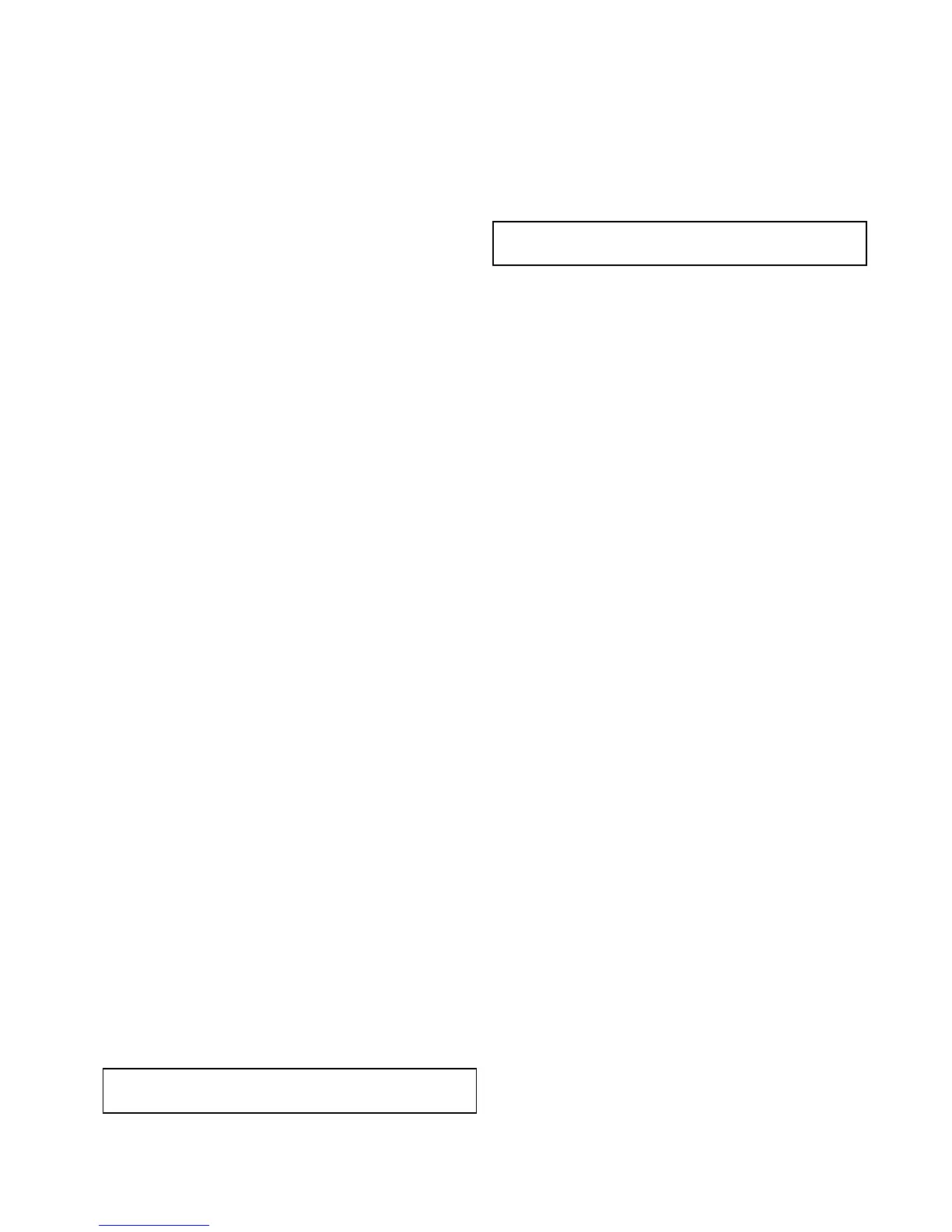19.17Fishnderalarms
ThefollowingFishnderalarmscanbesetwhena
depthdatasourceisavailable.
•Fish—alarmsoundswhenatargetmeetsthe
speciedsensitivityleveland,iswithinthedepth
limits(ifenabled).
•FishnderDeep—alarmsoundswhenthe
detecteddepthisgreaterthanthedeeplimit.
•FishnderShallow—alarmsoundswhenthe
detecteddepthislessthantheshallowlimit.
Settingupshalarms
FromtheAlarmsmenuhomescreen>Set-up>
Alarms:
1.SelectFish.
TheFishalarmsmenuisdisplayed.
2.SelectFishsothatOnishighlighted.
3.SelectFishSensitivity.
Theshsensitivitynumericadjustcontrolis
displayed.
4.Adjusttheshsensitivitytotherequirevalue.
Thegreatertheshalarmsensitivity,thegreater
thenumberoftargetimagedepthsdisplayed.
5.SelectFishDepthLimitssothatOnis
highlighted.
Theshallowanddeepshlimitsettingswillbe
activatedinthemenu.
6.SelectShallowFishLimit.
Theshallowshlimitnumericadjustcontrolis
displayed.
7.Adjustthevaluetotherequiresetting.
8.SelectOktoconrmthenewvalueandclosethe
numericadjustcontrol.
9.SelectDeepFishLimit.
Thedeepshlimitnumericadjustcontrolis
displayed.
10.Adjustthevaluetotherequiresetting.
11.SelectOktoconrmthenewvalueandclosethe
numericadjustcontrol.
Settingupshnderdeepalarm
FromtheAlarmsmenuhomescreen>Set-up>
Alarms:
1.SelectFishnderDeep.
2.SelectDeepsothatOnishighlighted.
SelectingDeepwillswitchbetweenOnandOff.
3.SelectDeepLimit.
Thedeeplimitnumericadjustcontrolisdisplayed.
4.Adjustthesettingtotherequiredvalue.
5.SelectOktoconrmthenewvalueandclosethe
numericadjustcontrol.
Note:TheDeepLimitcannotbesettolessthan
theShallowLimit.
Settingupshndershallowalarm
FromtheAlarmsmenuhomescreen>Set-up>
Alarms:
1.SelectFishnderShallow.
2.SelectShallowsothatOnishighlighted.
SelectingShallowwillswitchbetweenOnandOff.
3.SelectShallowLimit.
Theshallowlimitnumericadjustcontrolis
displayed.
4.Adjustthesettingtotherequiredvalue.
5.SelectOktoconrmthenewvalueandclosethe
numericadjustcontrol.
Note:TheShallowLimitcannotbesettogreater
thantheDeepLimit.
Fishnderapplication
275
