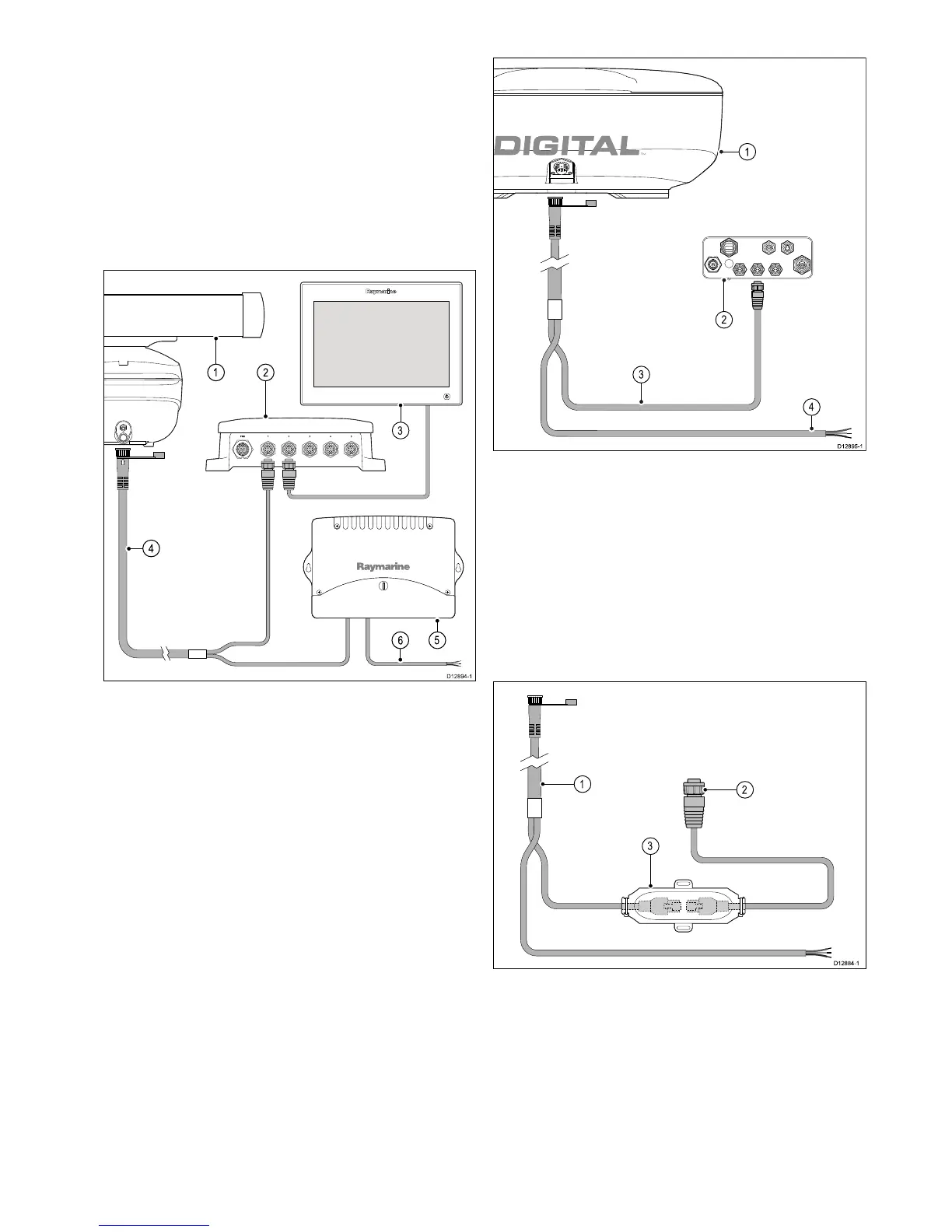4.9Radarconnection
Themultifunctiondisplayiscompatiblewith
RaymarineNon-HDdigitalradomesandHD/
SuperHDradarscanners.Thescannerisconnected
usingoverSeaT alk
hs
.
TheradarisusuallyconnectedviaaRaymarine
networkswitch.Onsmallersystems(withonly
3networkdevices)theradarmaybeconnected
directlytothedisplay.
RadarconnectedusingRaymarinenetwork
switch
1.Radarscanner.
2.Raymarinenetworkswitch.
3.gSmultifunctiondisplay.
4.RayNetradarcable.
5.VCM(VoltageConverterModule)—required
forOpenArrays.
6.Powerconnection.
Radarconnecteddirectlytothedisplay
1.Radarscanner
2.Multifunctiondisplayrearconnectorpanel.
3.RayNetRadarcable.
4.Connectiontopowersupply—Openarray
scannersrequireaVCM(VoltageConverter
Module).
RJ45SeaTalk
hs
Radarcableconnection
ToconnectaRadarusinganRJ45SeaTalk
hs
radar
cableadditionalaccessoriesarerequired.
1.RJ45SeaT alk
hs
Radarcable.
2.RayNettoRJ45SeaT alk
hs
adaptorcable.
3.SeaTalk
hs
crossovercoupler.
Radarcableextension
Forlongercablerunsaradarpoweranddatadigitalcableextensionisrequired.
Cablesandconnections55
