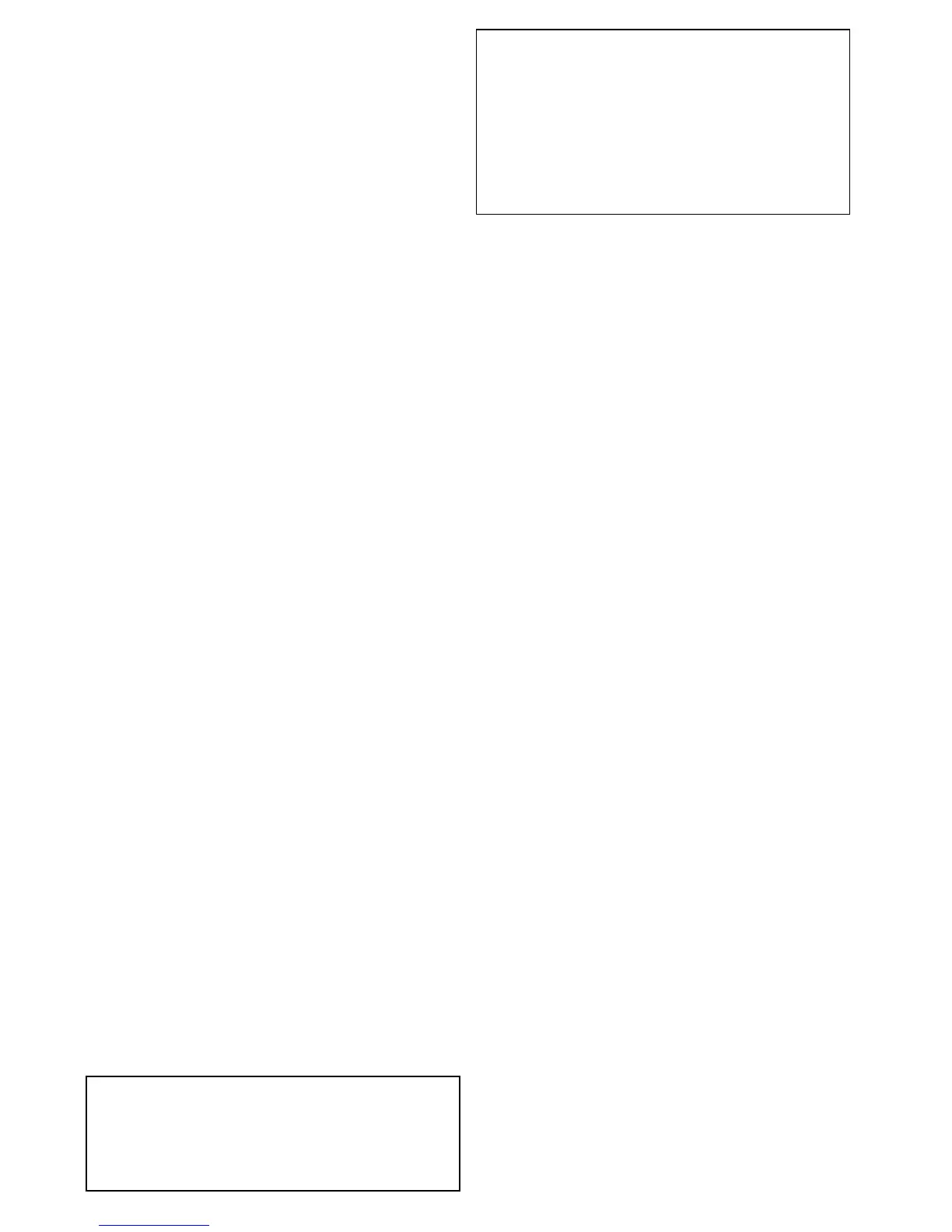modulessimultaneouslyinaRaymarinesystem,it
maynotalwaysbenecessarytodoso.Ifyouare
inascenariothatrequiresonlyonesonarmodule
tobeactiveatatime,disableanyothersonar
modulesbychangingtheFishnderapplication
panetoasingleonewhichonlydisplaystheoutput
fromonesonarmodule.Alternatively,disablethe
pingforanyunusedsonarmodulesbyselecting
MENU>Channel>Ping>OFFintheFishnder
application.
•Identifythesonarmoduleandtransducerthat
iscausingtheinterference.T odothis,disable
thepingorremovethepowerforoneofthesonar
modulesinyoursystem.Iftheinterferenceinthe
Fishnderapplicationdisappearsimmediately,
younowknowwhichdeviceiscausingthe
interference.Iftheinterferencedoesn’tdisappear,
repeattheexerciseagainwiththeothersonar
module(s)inyoursystem,oneatatime.Onceyou
knowwhichdeviceiscausingtheinterference,
proceedwiththefollowingmethodstoreducethe
interferencefromtherelevantdevice.
•AdjusttheInterferenceRejectionFilter.The
defaultsettingforallRaymarineMFDsis“Auto”.
Changingthissettingto“High”mighthelpto
reduceinterference(MENU>Setup>Sounder
Setup>InterferenceRejection).Notethatthe
InterferenceRejectionFiltersettingisnotavailable
forallsonarmodules.
•Decreasethepoweroutputoftheinterfering
transducer.Adjustingthe“PowerMode”in
theSensitivitySettingsintheMFD’sFishnder
applicationcanhelptominimizethepresence
ofcrosstalkinterference(MENU>Sensitivity
Settings>PowerMode).NotethatthePower
Modesettingisnotavailableforalltransducers.
•EnsurethatyouhaveacommonRFground
pointforallelectricalequipmentonyour
vessel.OnvesselswithoutanRFgroundsystem,
ensureallproductdrainwires(whereavailable)
areconnecteddirectlytothenegativebattery
terminal.IneffectiveRFgroundingcancause
electricalinterferencewhichmayinturnresultin
sonarcrosstalkinterference.
•Increasethephysicaldistancebetweenyour
sonarmodules.Electricalinterferencemaybe
occurringbetweenacableononesonarmodule,
andacableonadifferentsonarmodule.Ensure
thatyoursonarmodulesarephysicallylocatedas
farawayfromeachotheraspossible.
•Increasethephysicaldistancebetweenyour
sonartransducers.Electricaland/oracoustic
interferencemaybeoccurringbetweenthe
differenttransducersinyoursystem.Ensurethat
yourtransducersarephysicallylocatedasfar
awayfromeachotheraspossible.
Note:Giventheeffortandpotentialdifculties
involvedinrelocatingsonarequipment,itshould
onlybeconsideredasalastresortwhenyoujudge
theinterferencetobeasignicantproblemwhich
cannotberesolvedusingthemethodsdescribed
above.
Note:Duetophysicalsizeandotherconstraints
thatvaryfromvesseltovessel,itmaynot
bepossibletocompletelyeliminatecrosstalk
interferencefromyoursystem.However,this
willnotimpedeyourabilitytobenetfromthe
fullcapabilitiesofyoursonarsystem.Beingable
toeasilyidentifythewayinwhichinterference
isdisplayedintheFishnderapplicationcan
sometimesbethebestandeasiestroutetodealing
withit.
260
gSSeries
