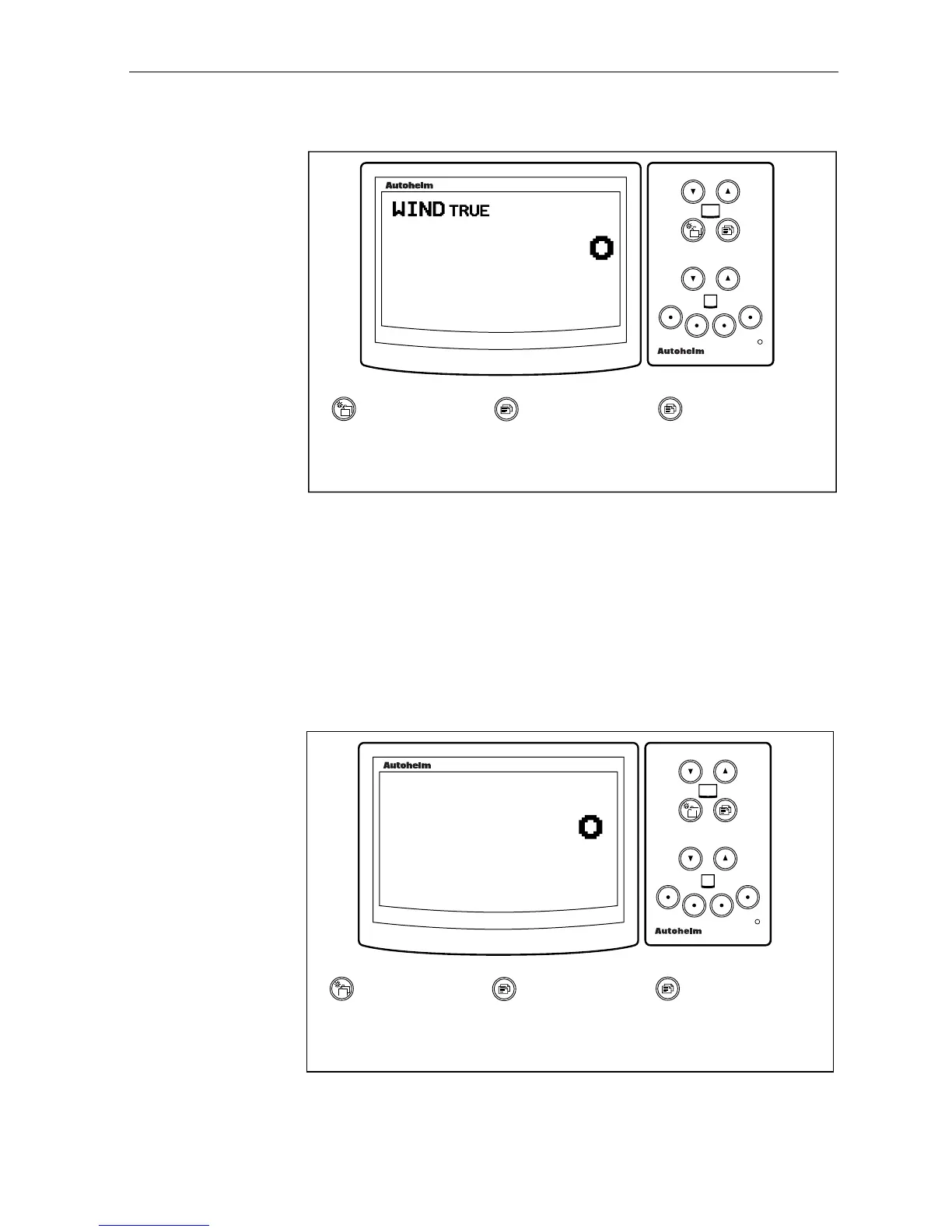ST80 Maxiview Operation and Setup
19
True Wind Angle (Referenced to the Compass)
D2482-1
maxiview
remote
296
Press momentarily
to advance to the
next chapter.
Press momentarily
to advance to the
next page.
Press for 1
second to return
to the previous
page.
WNW
M
• This page is not available in POWER mode.
• The angle can be either true (T) or magnetic (M).
• An inter-cardinal/cardinal representation is also shown at the top
right of the screen (e.g., WNW).
2.5 Heading Chapter
Heading Page
D2483-1
maxiview
remote
HEADING
126
Press momentarily
to advance to the
next chapter.
Press momentarily
to advance to the
next page.
Press for 1
second to return
to the previous
page.
TRUE
• The heading can be true or magnetic.
