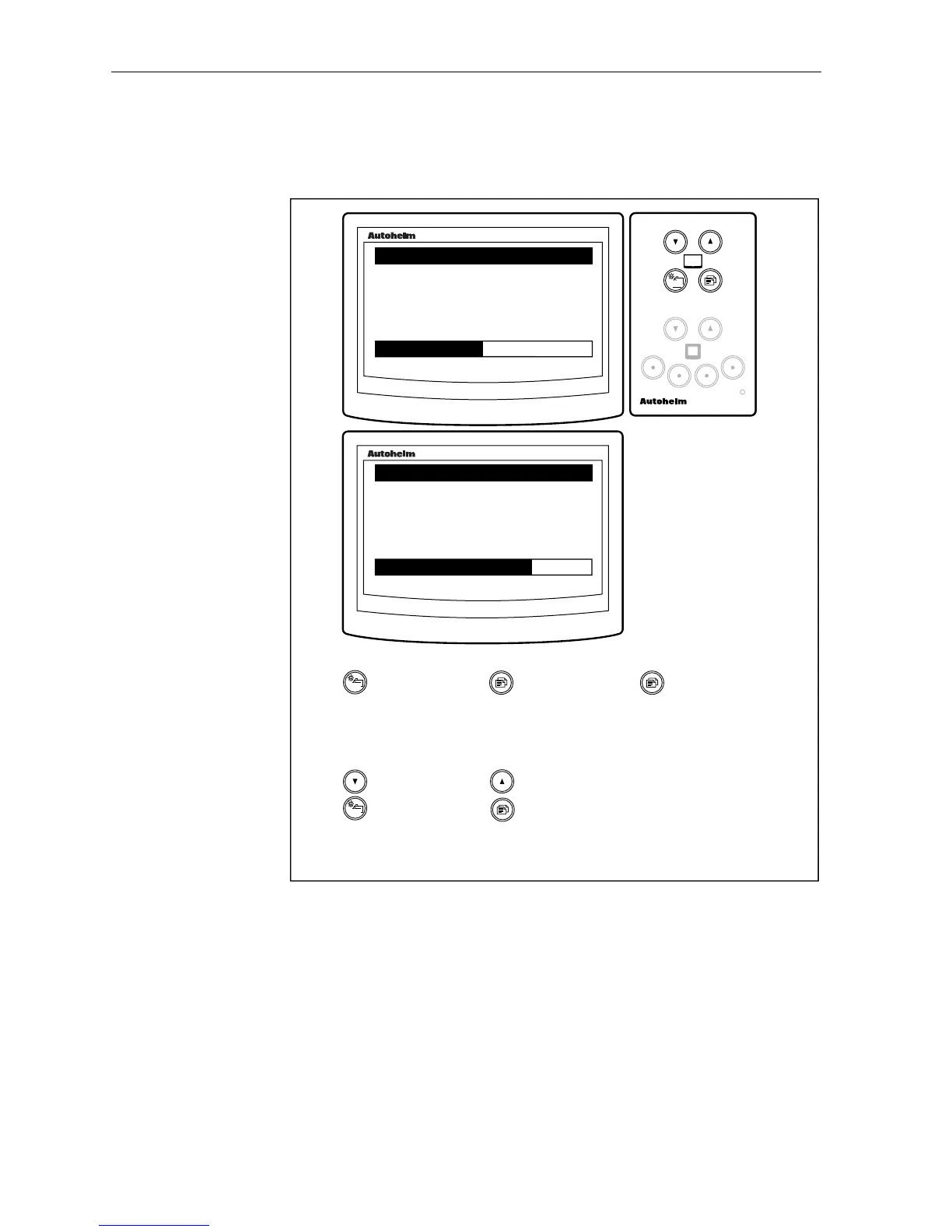38 ST80 Maxiview Operation & Setup
There are two response pages: speed and VMG to wind. Speed
response covers boat speed, speed over ground, velocity made good
to waypoint and velocity made good over ground to waypoint.
D2501-1
maxiview
remote
Press this key
momentarily to
advance to the
next chapter.
SPEED
KNOTS
16.5
RESPONSE
S
F
07
Press this key
momentarily to
advance to the
next page.
Press this key
for 1 second to
return to the
previous page.
Press these
keys together
momentarily to
decrease value
by 1.
Press these
keys together
momentarily to
increase value
by 1.
maxiview
VMG WIND
KNOTS
5.0
RESPONSE
S
F
10
SET-UP
SET-UP
• The current boat speed/VMG to wind is always displayed.
• The current response level is shown below the adjustment bar.
• Response applies only to the unit on which it is adjusted – it is not a
global change.
Trend Indicator Thresholds
The trend arrows (▲ or ▼) indicate the whether the general trend is
towards a higher or lower boat speed, SOG or VMG to wind. The
trend, whether its higher or lower, is determined by the threshold
setting.
