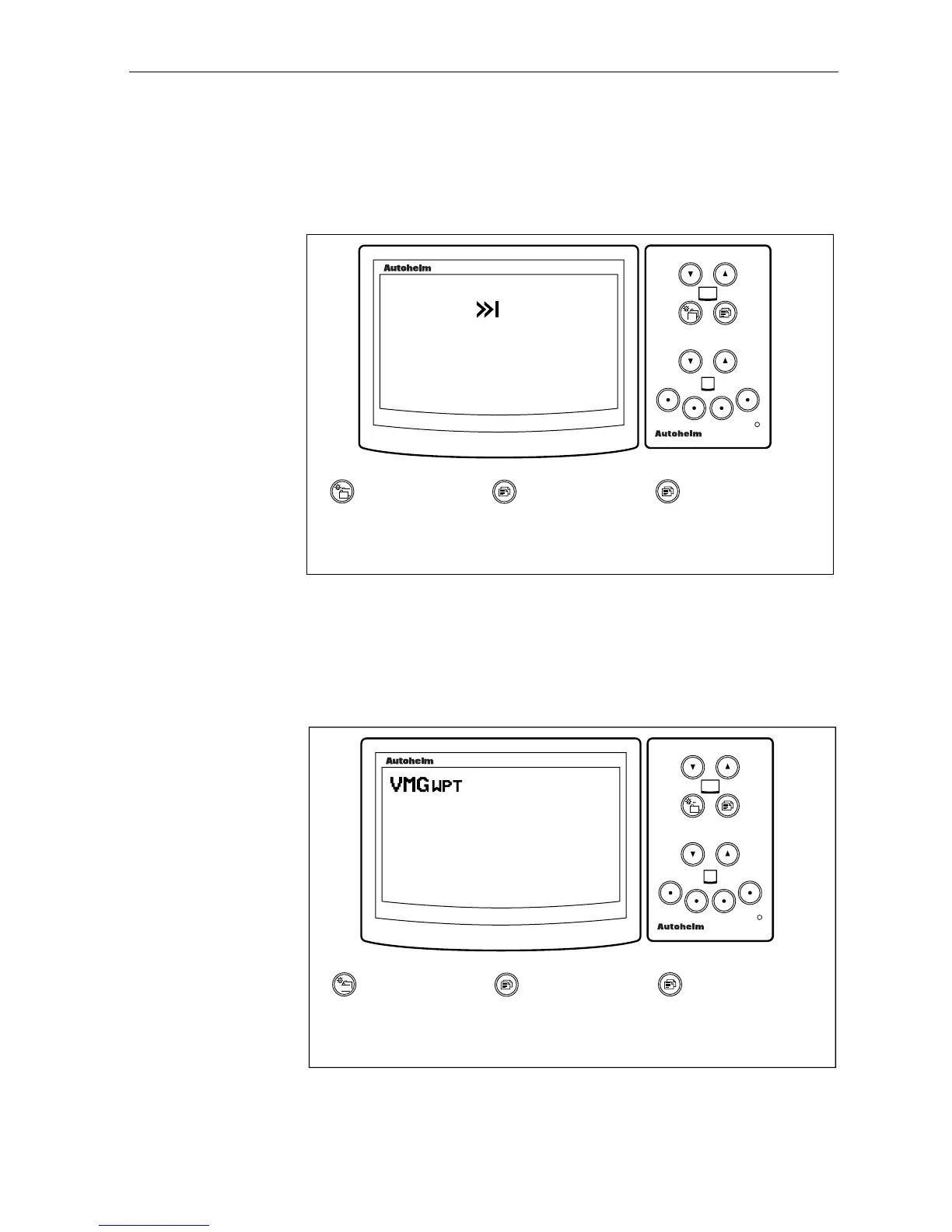ST80 Maxiview Operation and Setup
23
Cross Track Error
The cross track error (XTE) page shows how far, in nautical miles
(NM), statute miles (SM) or kilometres (KM), your vessel is from a
planned route.
D2490-1
maxiview
remote
XTE
0.34
Press momentarily
to advance to the
next chapter.
Press momentarily
to advance to the
next page.
Press for 1
second to return
to the previous
page.
NM
• The arrows indicate the direction to steer to correct any error.
Velocity Made Good (VMG) to Waypoint Page
This page displays your boat speed over the ground in the direction
of a target waypoint.
D2491-1
maxiview
remote
13.5
Press momentarily
to advance to the
next chapter.
Press momentarily
to advance to the
next page.
Press for 1
second to return
to the previous
page.
KNOTS
• Trend indicators ▲ or ▼ are displayed if the trend is generally
towards decreasing or increasing VMG. The indicators are, by
default, turned off.
