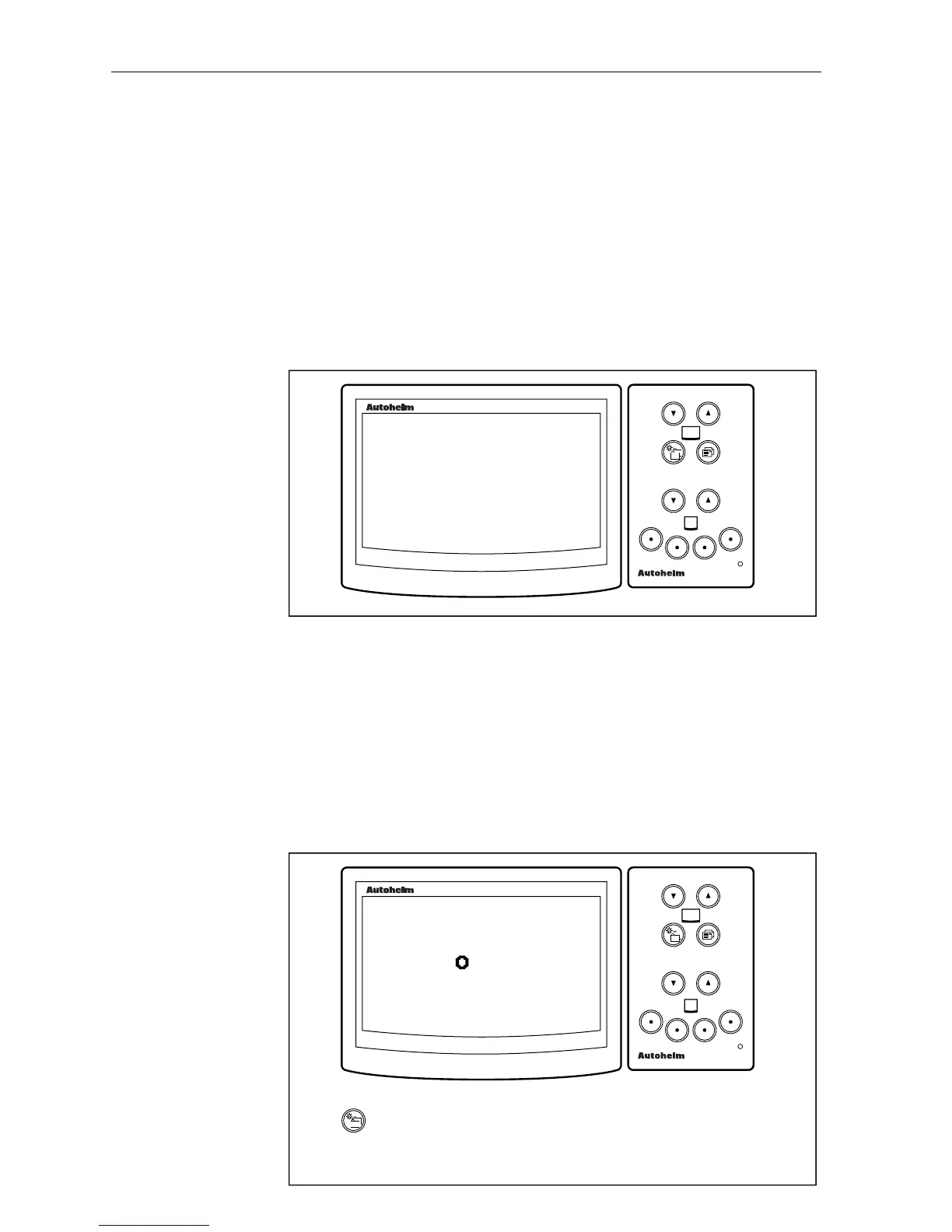ST80 Maxiview Operation and Setup32
Resetting the Contrast
The display contrast can, during local or system illumination
adjustment, be reset to the factory default by pressing the page key
for 1 second.
2.10 Data Lost
If a chapter that is dependent on a given quantity, e.g., speed, wind,
depth, and this data is lost for more than 8 seconds, a warning screen
is displayed until the data is restored.
D2560-1
maxiview
remote
WARNING
SPEED CHAPTER
NOT AVAILABLE
DATA LOST
2.11 Man Overboard and Alarms
Man Overboard
Man overboard displays are triggered when a man overboard
condition exists on SeaTalk. These displays replace the current
display until the condition no longer exists.
Dead Reckoned MOB
D2542-1
maxiview
remote
08:30
Press this key momentarily
to display Lat/Lon
information if available.
MOB
DR
078
TRUE
1.2 NM
