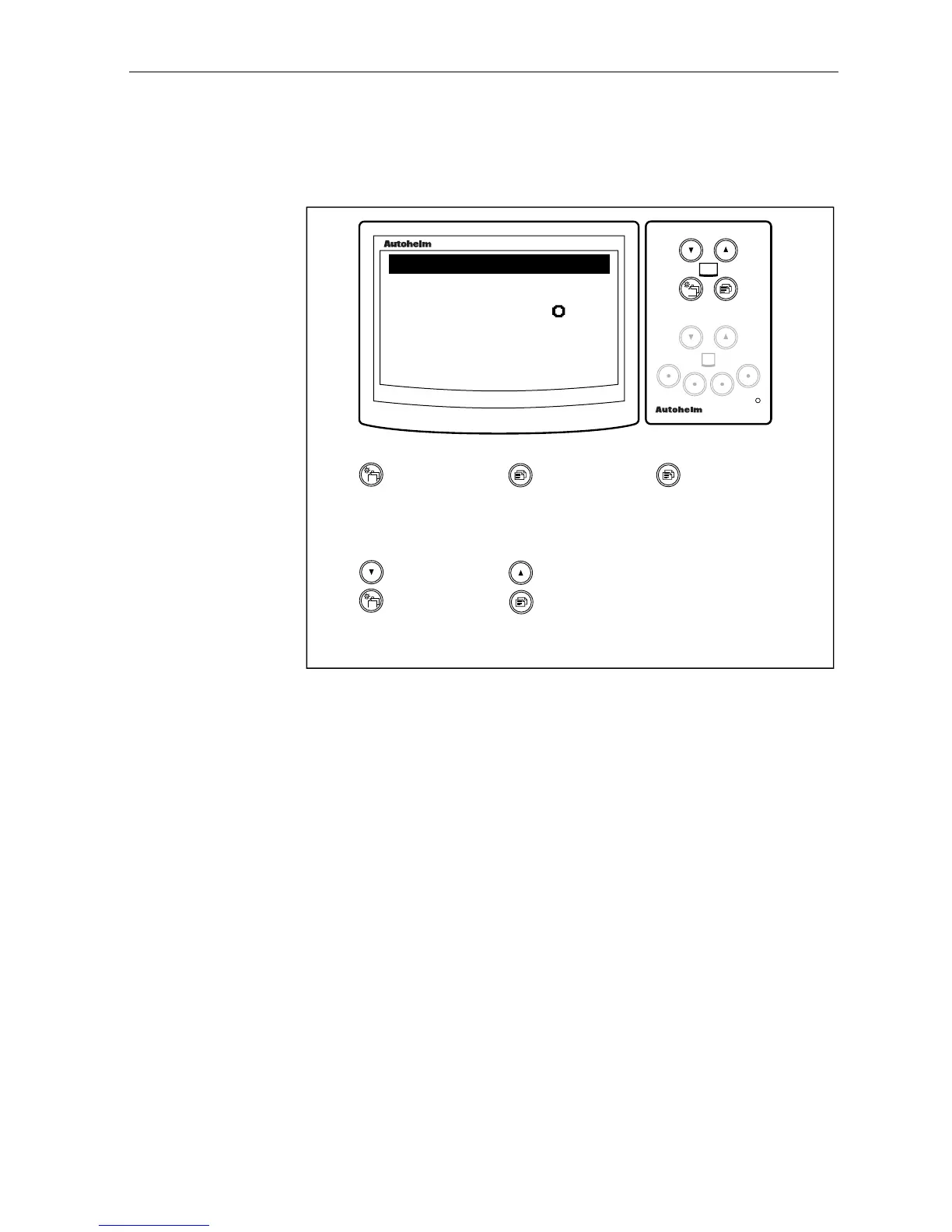ST80 Maxiview Operation & Setup
51
Variation
This page is used to enter the local variation to the nearest whole
degree.
D2520-1
maxiview
remote
Press this key
momentarily to
return to speed
calibration
chapter.
Press this key
for 1 second to
return to the title
control page.
Press this key
momentarily to
advance to the
true/magnetic
heading setup.
Press these
keys together
momentarily to
change value by
1 degree West.
Press these keys
together
momentarily to
change value by
1 degree East.
003
WEST
SET-UP
VARIATION
• The maximum variation that can be entered is 30°.
• If dashes are currently displayed, the first combination key press will
change the display to “000”.
• Variation is transmitted on SeaTalk.
