Chapter 3: Calibration 21
3 Calibration
Step 2: Linearise the compass
1. Press the
LINEARISE COMPASS
soft key to start the linearising process.
Note: If you see a WARNING - COMPASS NOT CONNECTED message, check
your Smart Heading System connections.
2. You will then see the
LINEARISING COMPASS
box.
3. Start turning the boat in circles with the boat speed below 2 knots.
You will need to complete about two circles, taking at least 2 minutes
to complete each 360°. The bar will indicate how much of the
linearisation is complete.
Note: If you turn the boat too quickly, you will see WARNING: TURNING
TOO FAST - SLOW DOWN. Apply less helm to turn in a larger circle.
Note: Press the CANCEL LINEARISE soft key if you need to stop compass
linearisation at any time. The display reverts to the COMPASS SET UP box,
without retaining any deviation that has been calculated.
LINEARISE
COMPASS
LINEARISE
COMPASS
LINEARISE
COMPASS
ALIGN
HEADING
D5953-1
LINEARISING COMPASS
LINEARISING COMPASS
TURN BOAT SLOWLY TO LINEARISE
COMPASS. THIS SHOULD TAKE
ABOUT TWO COMPLETE REVOLUTIONS
HEADING
COG
SOG
CORRECTED DEVIATION
247°M
186°M
2.8 kts
---°
D5956-1
D3326-2
Minimum of
2 circles
81198_1.book Page 21 Monday, February 11, 2002 8:36 AM
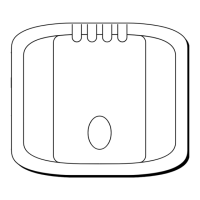
