22 Pathfinder Smart Heading System - Owner’s Handbook
3 Calibration
4. When compass linearisation is complete, the Pathfinder Plus unit will
beep and briefly display the following pop-up message.
5. You will then see the ALIGNING HEADING box, showing the corrected
deviation.
Note: If the deviation figure exceeds 15°, the fluxgate compass is being
affected by ferrous objects on your boat. Move the fluxgate compass to a
better location. Higher deviation figures are acceptable on steel boats.
Step 3: Align the heading
Align to COG (if available)
Note: If COG is not available, proceed to ‘Fine-tune the alignment’.
1. Manually steer the boat on a steady course at a speed which enables
you to hold that course.
2. If you have a GPS connected to your Pathfinder Plus:
• hold the boat on a straight course and increase the boat speed to
more than 3 knots, then wait about 30 seconds for COG to
stabilize on an accurate course
LINEARISATION COMPLETE.
ALIGN HEADING TO KNOWN REFERENCE
D5956-1
ALIGNING HEADING
ALIGNING HEADING
LINEARISATION COMPLETE.
ALIGN HEADING TO KNOWN REFERENCE
HEADING
COG
SOG
CORRECTED DEVIATION
247°M
186°M
3.0 kts
005°
D5957-1
ADJUST
HEADING
ALIGN
TO COG
CANCEL
ALIGNMENT
D5958-1
81198_1.book Page 22 Monday, February 11, 2002 8:36 AM
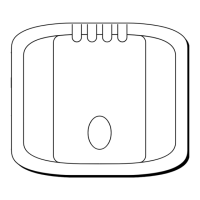
