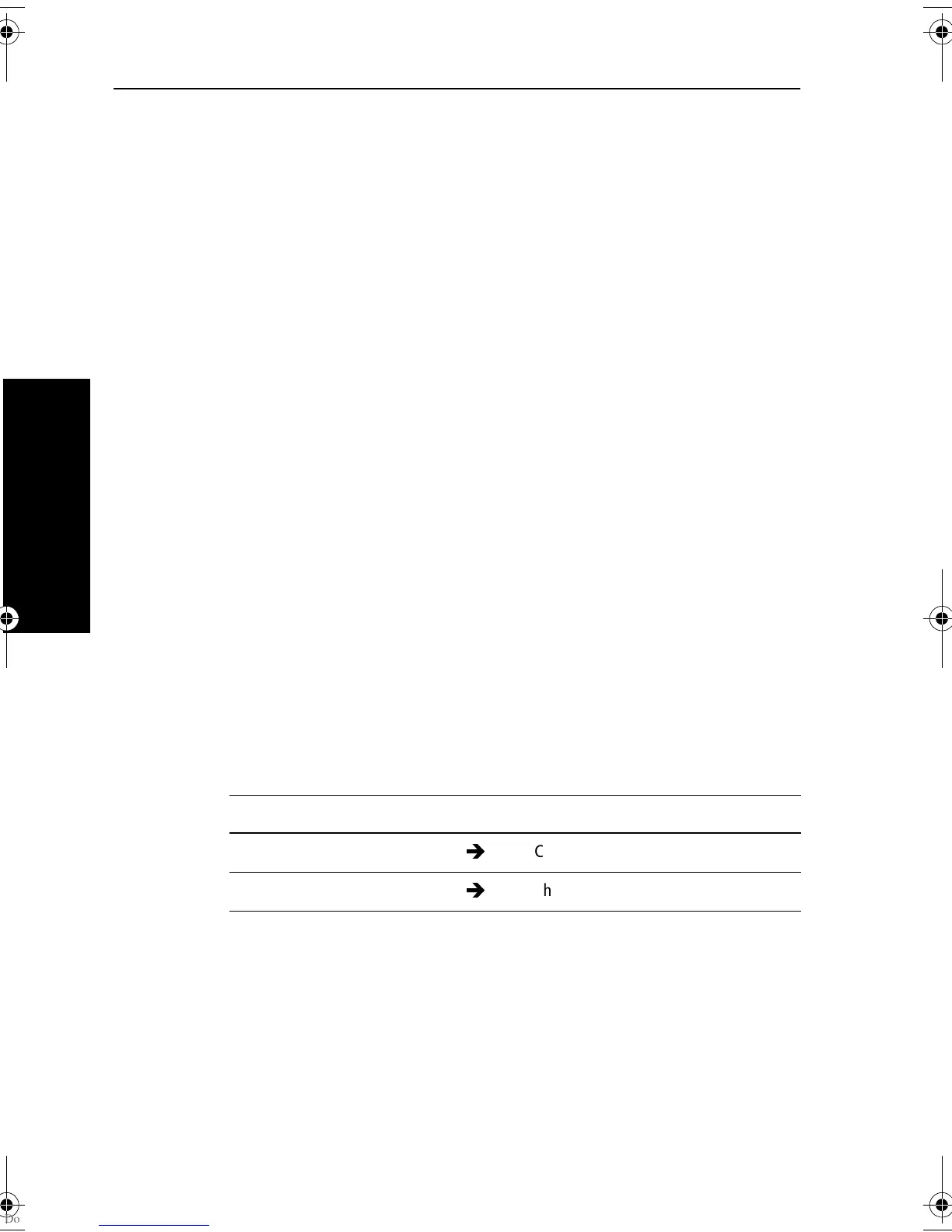16 Pathfinder Smart Heading System - Owner’s Handbook
2 Installation
2.4 Connecting to Pathfinder Plus
You need to connect the GyroPlus 2 unit to the Pathfinder Plus using both
NMEA and SeaTalk:
• the SeaTalk connection allows the Pathfinder Plus unit to calibrate
the compass
• the NMEA connection provides the fast heading information for
MARPA and radar/chart overlay
SeaTalk connections
Use the supplied SeaTalk cable to connect the GyroPlus 2 unit to the
Pathfinder Plus unit:
• insert the bare ends into the appropriate color-coded SeaTalk
terminals on the GyroPlus 2 unit
• secure the SeaTalk cable to the loops on the GyroPlus 2 unit with one
of the supplied cable ties
• insert the SeaTalk plug into the socket on the Pathfinder unit or into a
SeaTalk junction box already connected to the Pathfinder unit
NMEA connections
Use a suitable cable to connect the NMEA out terminals on the
GyroPlus 2 unit to the Pathfinder Plus unit’s Power/NMEA cable.
Secure the NMEA cabling to the loops on the GyroPlus 2 unit with one of
the supplied cable ties.
Note: If necessary you can use the Channel 1 NMEA inputs on the
Pathfinder Plus cable. Refer to the Pathfinder Plus owner’s handbook
for more information.
GyroPlus 2 unit outputs
connect to
Pathfinder Plus cable inputs
NMEA output + (GREEN)
Channel 2 NMEA data input + (GREEN)
NMEA output - (BLUE)
Channel 2 NMEA return - (BLUE)
81198_1.book Page 16 Monday, February 11, 2002 8:36 AM
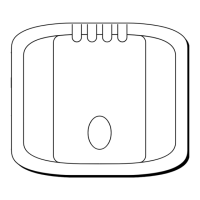