30 Pathfinder Smart Heading System - Owner’s Handbook
Connecting to Autopilots
A.2 Integrating with other Raymarine autopilots
If you already have a Raymarine fluxgate compass mounted in a suitable
location as part of your autopilot system (not T150/T400), you need to:
• install GyroPlus 2 unit and connect the existing SeaTalk system to the
SeaTalk
terminals on the GyroPlus 2 unit
• re-route the compass cable and connect it to the
FLUXGATE
inputs
on the GyroPlus 2 unit
• use the autopilot control head or Pathfinder Plus to re-calibrate the
compass (see either the autopilot owner’s handbook or Chapter 3:
Calibration in this handbook for more details)
The GyroPlus 2 unit will then output:
• an accurate, stabilized heading on SeaTalk for the autopilot
• fast heading data on NMEA for the Pathfinder Plus functions
CAUTION:
If you are using the Smart Heading System as the primary heading
reference for an autopilot, you must ensure that it receives power
(via SeaTalk or direct from the distribution panel) even if the
Pathfinder Plus is switched off.
Connecting to ST4000+ or ST5000+ autopilot
Connecting to ST4000+ or ST5000+ autopilot (and Pathfinder Plus)
Fluxgate Compass
GyroPlus 2 Unit
Radar Scanner
SeaTalk Instrument
SeaTalk
SeaTalk
SeaTalk
NMEA out
Power
12/24V
Power
12V
Power
12/24V
ST4000+
or ST5000+
Pathfinder Plus Radar
D5933-1
81198_1.book Page 30 Monday, February 11, 2002 8:36 AM
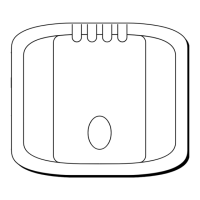
