Appendix: Connecting to Autopilots 27
Connecting to Autopilots
Appendix: Connecting to Autopilots
The information in this Appendix explains how to connect the
GyroPlus 2 unit to the following Raymarine autopilot systems:
• connecting to T150 or T400 course computers (Section A.1)
• integrating with other Raymarine autopilots (Section A.2)
• ST4000+ or ST5000+ autopilot (see page 30)
• T100 or T300 course computer (see page 31)
A.1 Connecting to T150 or T400 course computers
Connecting the GyroPlus 2 unit to a T150/T400 upgrades the course
computer so it has the same functions as a 150G/400G:
•‘AST’ (Advanced Steering Technology) is enabled, providing
enhanced course keeping and FastTrim
• AutoLearn is enabled, providing automatic steering calibration when
used with a ST6001+ or ST7001+ autopilot control unit
• the course computer NMEA 1 port will transmit 10 Hz fast heading,
suitable for MARPA and radar/chart overlay on Pathfinder Plus units
Connecting to T150/T400 course computer
To connect the GyroPlus 2 unit to a T150/T400:
• leave the autopilot fluxgate compass connected to the T150/T400
• power the GyroPlus 2 unit via SeaTalk
• connect its
RATE OUTPUT
to
RATE GYRO
inputs on the T150/T400
Connecting to T150/T400 course computer and Pathfinder Plus
To connect the GyroPlus 2 unit to a T150/T400 course computer and also
a Pathfinder Plus:
• leave the autopilot fluxgate compass connected to the T150/T400
• connect the
RATE OUTPUT
on the GyroPlus 2 unit to the
RATE
GYRO
inputs on the T150/T400
• power the GyroPlus 2 unit from both SeaTalk and the distribution
panel:
• provide power from SeaTalk so the GyroPlus 2 unit receives
power when the course computer is powered up but the Path-
finder is off
• provide power from the same switch as the Pathfinder Plus so the
GyroPlus 2 unit receives power when the Pathfinder is powered
up but the course computer is off
• connect the
NMEA 1 outputs
on the course computer to the NMEA
inputs on the Pathfinder Plus
81198_1.book Page 27 Monday, February 11, 2002 8:36 AM
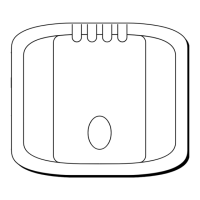
