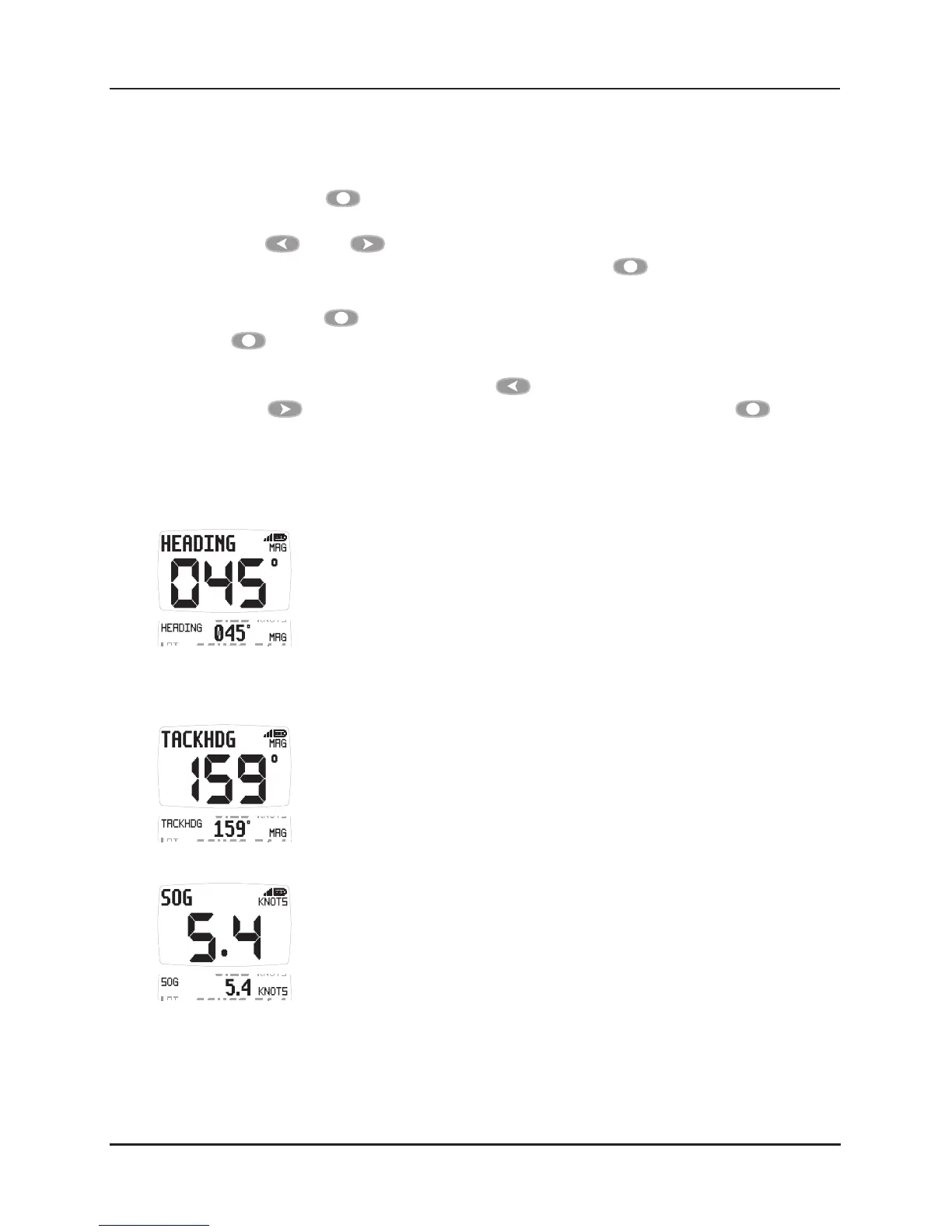Operation
13
www.raymarine.com
To manually overide this automatic calculation and set the mean wind
direction:
1. If a Wind Transmitter is included in your Micronet system then simply
press the button; (the current wind direction is stored as the
mean wind direction and displayed for 5 seconds during which time
the and buttons may be used to adjust the value.)
If the mean wind direction changes, press again.
2. If you do not have a Wind Transmitter included, sail close hauled and
press the button then tack and, once close hauled, press the
button again.
If the mean wind direction changes then the display may be updated
by pressing and holding the button while sailing on port tack,
the button while sailing on starboard tack or the button
while head to wind.
See Raymarine's "Using wind shifts to your advantage" sheet for further
information, this is available on the Raymarine web site,
www.raymarine.com.
16 HEADING
Current magnetic compass heading of the vessel as
measured by the Compass Transducer.
The value displayed will be affected by the calibration routine
for the compass (see page 34).
The heading is displayed as degrees Magnetic or True
depending on the current compass setting.
See page 24 S24 to set.
17 TACKHDG (Heading on opposite tack)
Magnetic compass heading that the vessel will follow should
it tack through the wind, calculated by the display. Apparent
Wind Angle and Magnetic Heading must be available for this
calculation to be made.
18 SOG (Speed over the ground)
The vessel's speed over the ground as calculated by the
GPS Antenna or a GPS receiver.
