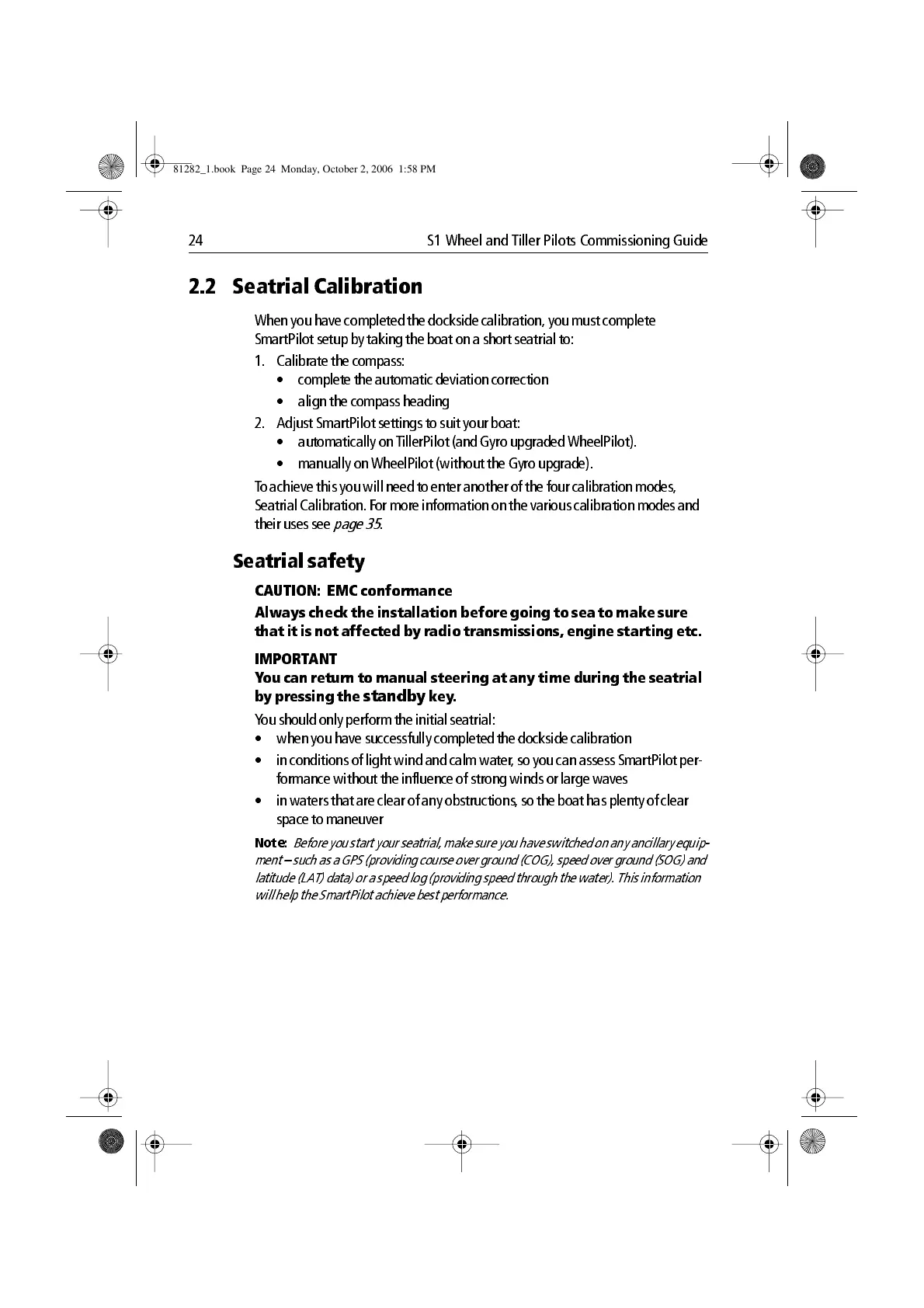24 S1 Wheel and Tiller Pilots Commissioning Guide
2.2 Seatrial Calibration
When y ou have completed the dockside calibratio n, you must complete
SmartPil ot setup by taking the b oat on a short seatri al to:
1. Calibrate the compass:
• complete the automatic deviation correction
• align the compass heading
2. Adjust SmartPilot settings to suit your boat:
• automa tically on T illerPilot (and Gyro u pgraded WheelPi lot).
• manua lly on WheelPilot (with out the Gyro upgrad e).
T o achieve this y ou will need to enter another o f the four calibration modes,
Seatrial Calib ration. Fo r more information on the various calibration modes and
their uses see
page 35
.
Seatrial safety
CAUTION: EMC conformance
Always chec k the installation before going to sea to make sure
tha t it is not a ffected by r adio transmissions, engine starting etc.
IMPORTANT
Y ou can return to manual steering at any time during the seatrial
by pressing the
standby
key .
Y ou sho uld only perform the initi al seatrial:
• when you have successful ly completed the do ckside calibration
• in con ditions of light wind and calm water , so you can assess SmartPilot per
formanc e without the influen ce of strong winds or large w aves
• in waters th at are clear of any obstructi ons, so the boat has plenty of clear
space to ma neuver
Note:
Before you st art your seatrial, m ake sure you have switched on any ancillary equip
ment – su ch as a GPS (p roviding co urse ov er grou nd (CO G), s peed o ver gro und (SOG ) and
latitud e (LAT) data) or a speed log (providing speed through the water). This information
will help the SmartPilot achieve best performance.
81282_1.book Page 24 Monday, October 2, 2006 1:58 PM
