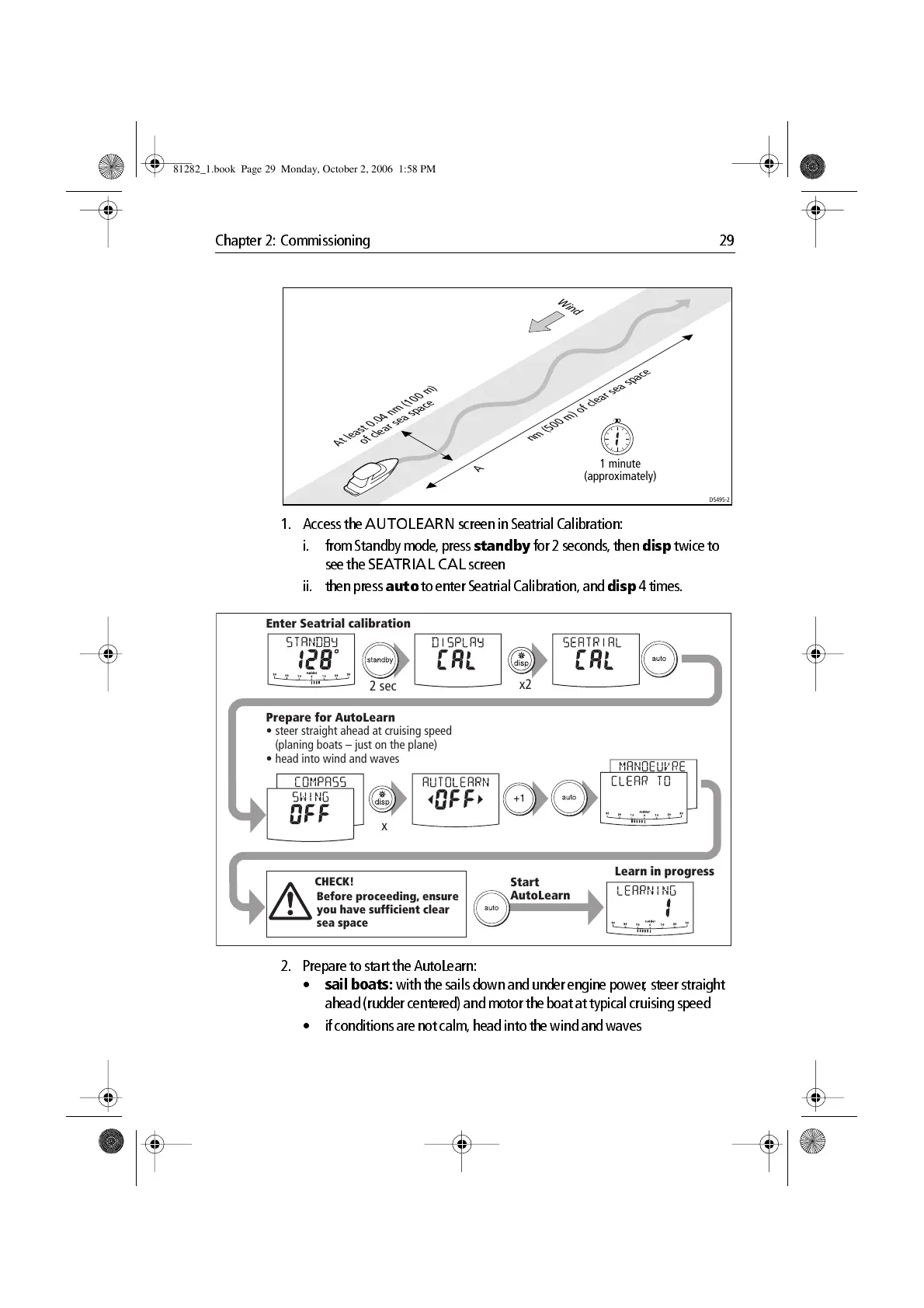Chapter 2: Commissioning 29
1. Access the
AUTOLEARN
screen in Seatrial Calib ration:
i. from Stand by mode , press
standby
for 2 second s, then
disp
twice t o
see the
SEATRIAL CAL
screen
ii. then press
auto
to enter Seatrial Calibration, an d
disp
4 times.
2. Prepare to start the Au toLearn:
•
sail boats:
with the sails down and under engine power, steer straight
ahead (rud der centered) and motor the boat at ty pical cruising sp eed
• if condi tions are not calm, head into the wind and w aves
At least 0.25 nm (500 m) of clear sea space
At least 0.04 nm (100 m)
of clear sea space
D5495-2
1 minute
(approximately)
Wind
2 sec
x2
• steer straight ahead at cruising speed
(planing boats – just on the plane)
• head into wind and waves
x4
D9330-1
AutoLearn in progress
Prepare for AutoLearn
Start
AutoLearn
Enter Seatrial calibration
CHECK!
Before proceeding, ensure
you have sufficient clear
sea space
81282_1.book Page 29 Monday, October 2, 2006 1:58 PM
