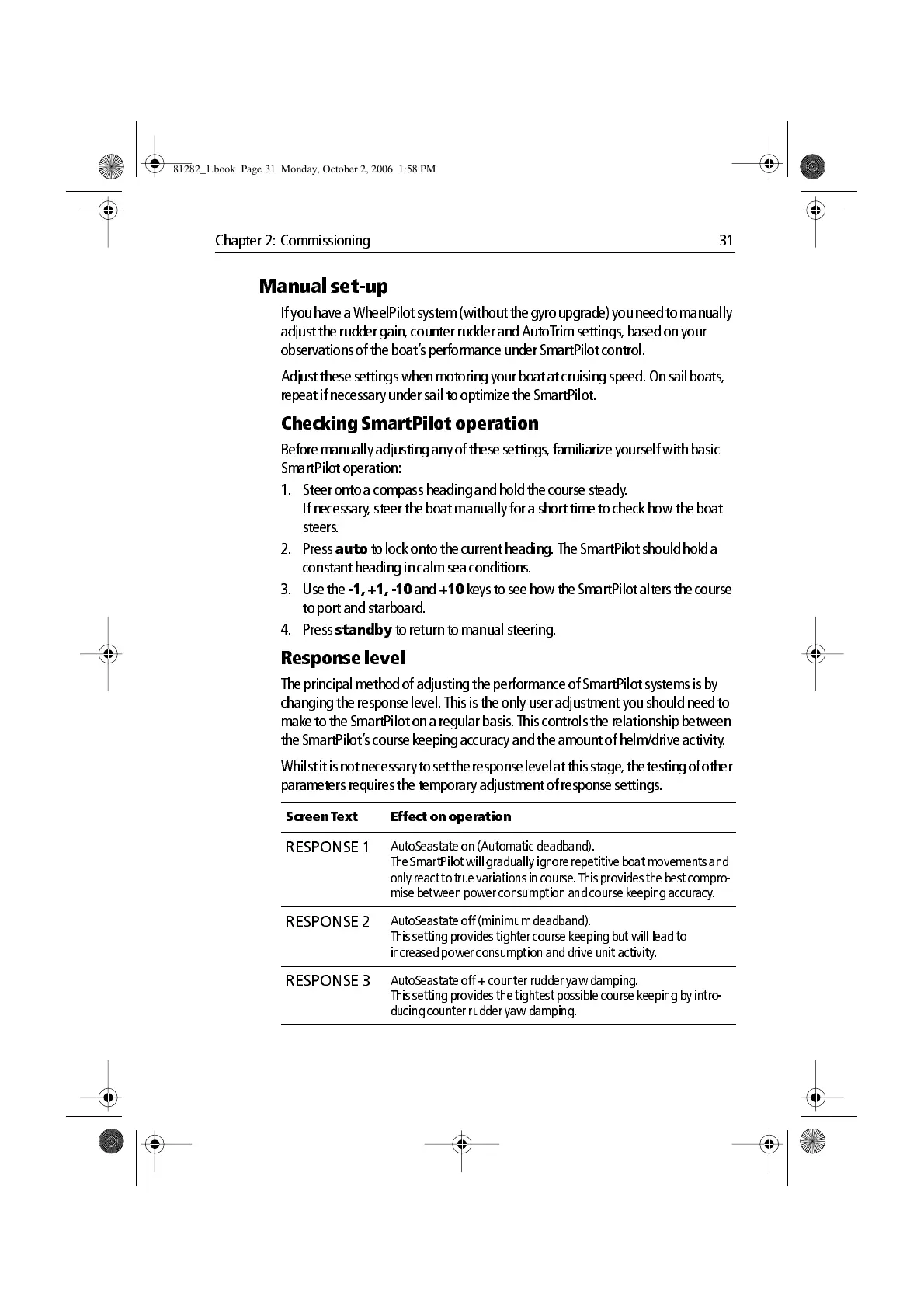Chapter 2: Commissioning 31
Manual setup
If you have a WheelPilot system (without the gyro upgrade) you need to manually
adjust the rudder gain, counter rudder and AutoTrim settings, based on your
observ ations of the boat’ s performance un der SmartPilot contro l.
Adj ust these settings when motorin g your boat at cru ising speed. On sail boats,
repeat if necessary under sail to optimi ze the SmartPilot.
Checking SmartPilot operation
Before manua lly adjusting any of these settings, familiarize yourself with basic
SmartPi lot operation:
1. Steer onto a compa ss heading and hold the cou rse steady.
If necessary, steer the boat manu ally for a short time to chec k how the boat
steers.
2. Press
auto
to lock onto th e current headin g. The SmartP ilot should hol d a
consta nt heading in calm sea condition s.
3. Use the
1, +1, 10
and
+10
k eys to see how th e SmartPilot alters the course
to port and starboard.
4. Press
standby
to return to manu al steering.
Response level
T he principal meth od of adjusting the p erformance of SmartPilot systems is by
chan ging the response level. T his is the only user ad justment you shou ld need to
mak e to the SmartP ilot on a regular basis . T his controls the relationship between
the SmartP ilot’s co urse keeping accuracy and the amount of helm/drive activity .
Whilst it is not necessary to set the response level at this stage, the testing of other
param eters requires the tempor ary adjustment of response setting s.
Scre en Tex t Effect on ope ration
RESPONSE 1
AutoSeastat e on (Aut omatic dead band ).
Th e SmartPilot will gradually ig nore repetitive bo at movements and
only react to true variations in course. This provides the best compro
mise between power consum ption and course keepin g accuracy .
RESPONSE 2
AutoSeastat e off (minimum deadband).
Th is setting provid es tighter course keeping but will lead to
increased power cons umption and drive unit activity .
RESPONSE 3
AutoSeastat e off + counter rudder yaw damping.
Th is setting provid es the tightest poss ible course keeping by intro
ducing counter rudder yaw dampin g.
81282_1.book Page 31 Monday, October 2, 2006 1:58 PM
