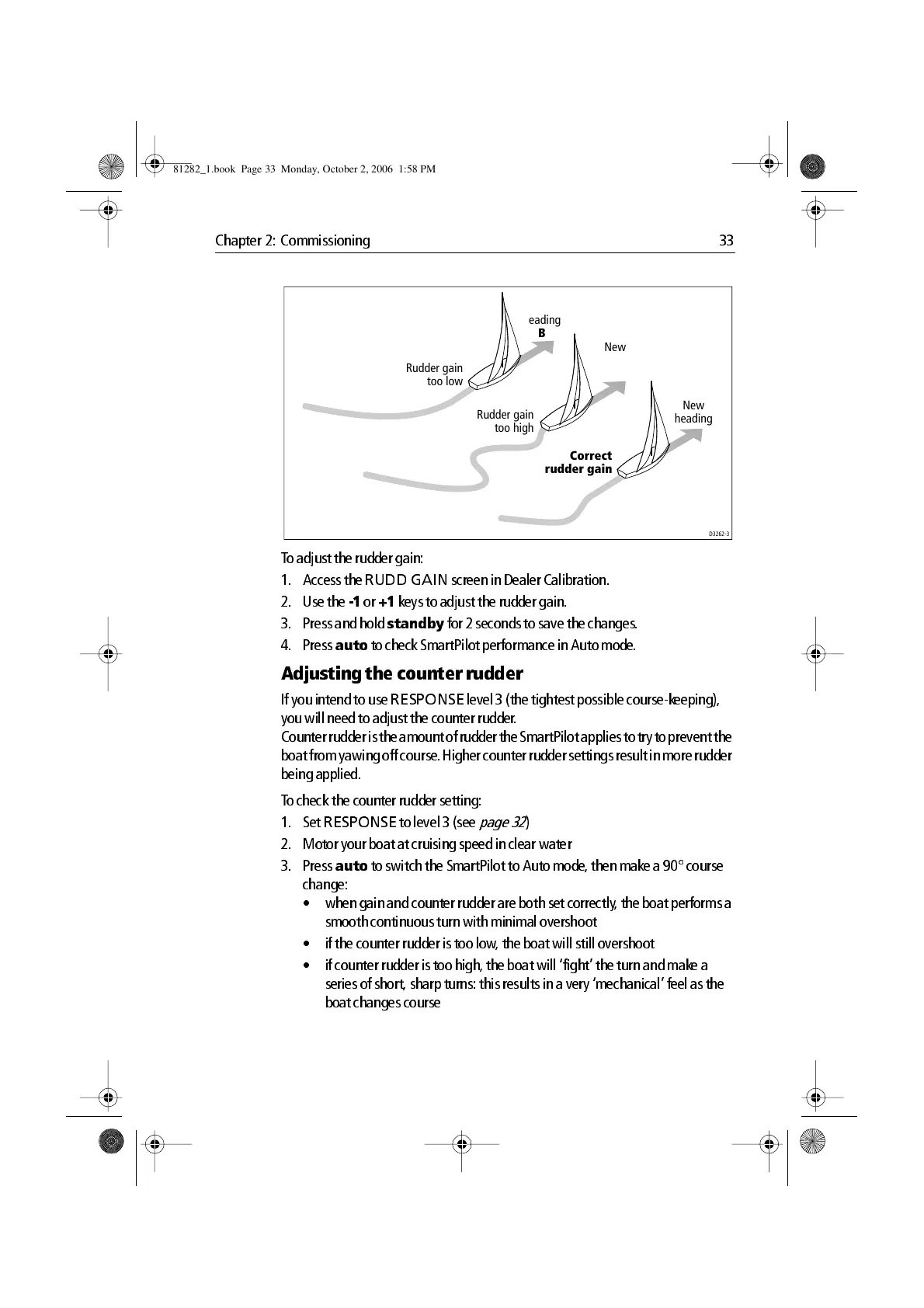Chapter 2: Commissioning 33
T o adju st the rudder gain:
1. Access the
RUDD GA IN
screen in Dealer Calib ration.
2. Use the
1
or
+1
k eys to adjust the r udder gain .
3. Press and hold
standby
for 2 second s to save the changes.
4. Press
auto
to check SmartPilo t performance in Auto mode.
Adjusting the counter rudder
If you intend to use
RESPONSE
level 3 (the tightest po ssible coursek eeping),
you will need to adjust the counter rudd er .
Counter rudder is the amount of rudder the SmartPilot applies to try to prevent the
boat from yawing off course. Higher counter rudder settings result in more rudder
being applied.
T o check th e counter rudder setting:
1. Set
RESPONSE
to level 3 (see
page 32
)
2. Motor your b oat at cruising speed in c lear water
3. Press
auto
to switch the SmartPi lot to Auto mode , then mak e a 90° cou rse
change:
• when gain and count er rudder are both set correctly , th e boat performs a
smooth continuous tur n with minimal overshoot
• if the coun ter rudder is too low , the bo at will still overshoot
• if count er rudder is too high, the boat will ‘fight’ the turn and make a
series of short, sharp turns: th is results in a very ‘mechanic al’ feel as the
boat ch anges course
New
heading
New
heading
A
New
heading
B
Correct
rudder gain
Rudder gain
too high
Rudder gain
too low
D3262-3
81282_1.book Page 33 Monday, October 2, 2006 1:58 PM
