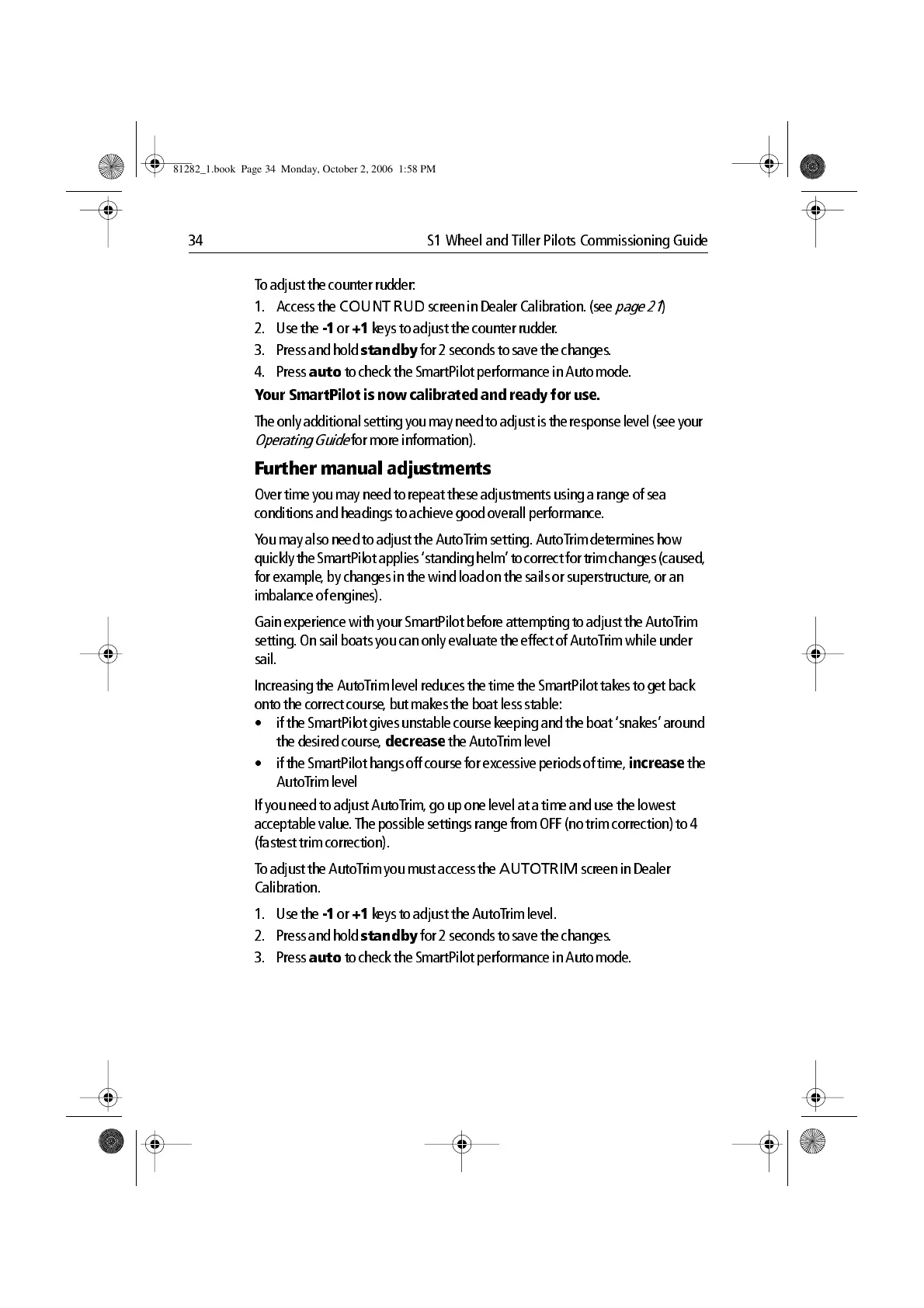34 S1 Wheel and Tiller Pilots Commissioning Guide
T o adju st the counter rud der:
1. Access the
COUNT RUD
screen in Deal er Calibration. (see
page 21
)
2. Use the
1
or
+1
keys
to adju st the counter rudder.
3. Press and hold
standby
for 2 second s to save the changes .
4. Press
auto
to check the SmartPil ot performance in Auto mode.
Y our Smart Pilot is now calibr ated and ready for use.
The only additional setting you may need to adjust is the response level (see your
Operating Guide
for more infor mation).
Further manual adjustments
Over time you ma y need to repeat these adjustmen ts using a range of sea
cond itions and headin gs to achieve good overall perform ance.
Y ou ma y also need to adjust the AutoT rim setting. AutoT rim determines how
quickly the SmartPilot applies ‘standing helm’ to correct for trim changes (caused,
for example , by chang es in the wind load on th e sails or superstructu re, or an
imbal ance of engines).
Gain experience with your SmartPi lot before attempting to adjust the Auto T rim
setting. On sail boats you can only evalua te the effect of AutoT rim while under
sail.
Increasi ng the AutoT rim level reduc es the time the SmartPilot takes to get back
onto th e correct course , but mak es the boat less stable:
• if the SmartPil ot gives unstable course k eeping and the bo at ‘snakes’ around
the d esired co urse ,
decrease
the AutoT r im level
• if the Sma rtPilot hangs off course for excessive period s of time,
increase
the
Auto T rim level
If you n eed to adjust AutoT rim, go up one level at a time and use the lowest
acceptab le value. The possibl e settings range from OFF (no trim correction) to 4
(fastest trim correct ion).
T o adju st the AutoT rim you must access th e
AUTOTRIM
screen in Dealer
Calibration.
1. Use the
1
or
+1
k eys to adjust the AutoT rim level.
2. Press and hold
standby
for 2 second s to save the changes .
3. Press
auto
to check the SmartPil ot performance in Auto mode.
81282_1.book Page 34 Monday, October 2, 2006 1:58 PM
