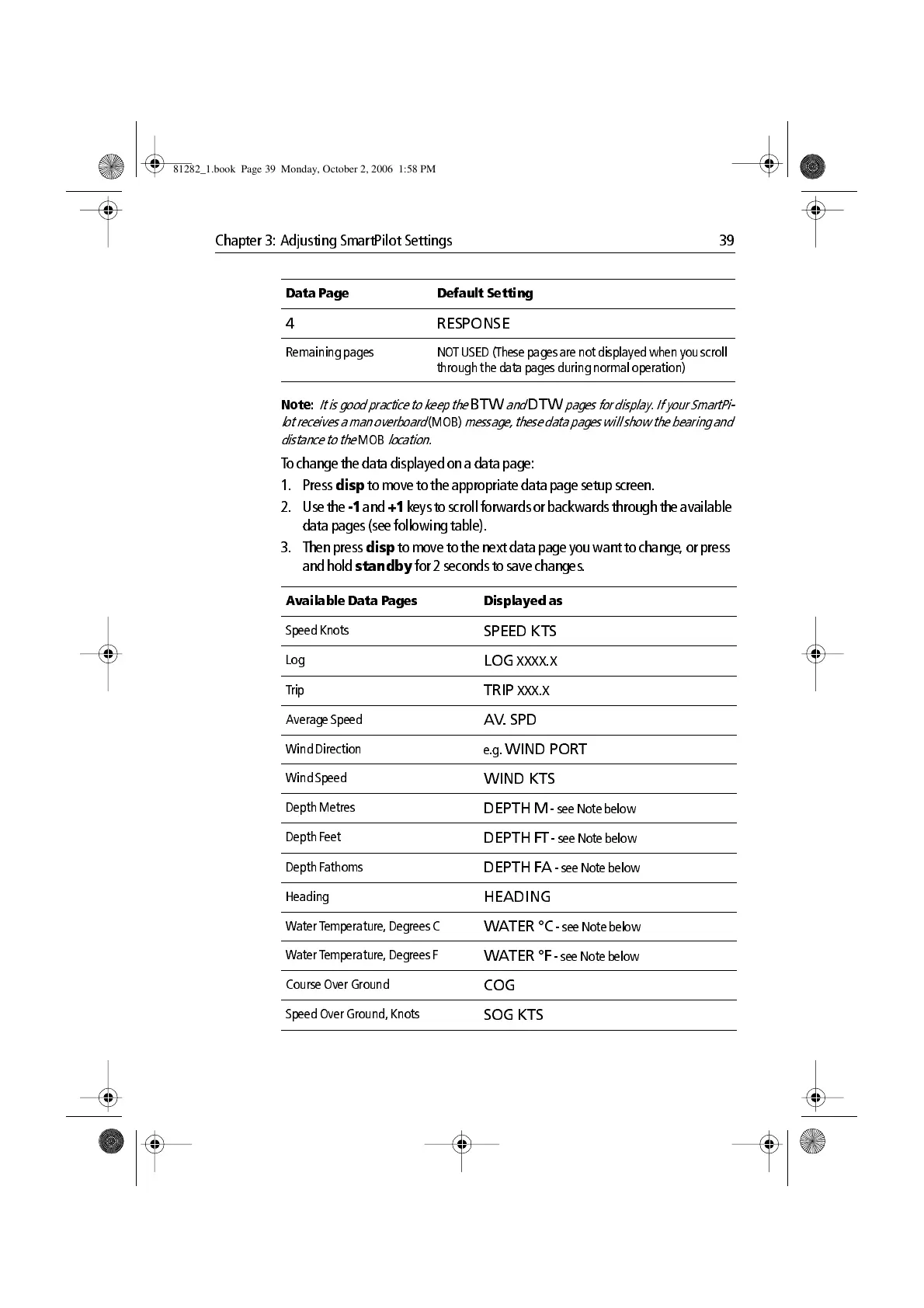Chapter 3: Adjusting SmartPilot Settings 39
Note:
It is goo d practice to keep the
BTW
and
DTW
pages for disp lay. If your SmartPi
lot r eceives a man overboard
(MOB)
messag e, these data pages will show the bearing and
dist ance to t he
MOB
location .
T o chan ge the data displayed on a data page:
1. Press
disp
to move to the app ropriate data page setup screen.
2. Use the
1
and
+1
keys to scroll forwards or backwards through the available
data pages (see following table).
3. Then press
disp
to move to the next data pa ge you want to ch ange, or press
and ho ld
standby
for 2 seconds to save changes .
4 RESPONSE
Remaining pages NO T USED (These pages are not displayed when yo u scroll
throu gh the data pages during no rmal operation)
Av ailable Da ta Pages Display ed as
Speed Knots
SPEED KTS
Log
LOG
XXXX.X
Trip
TRIP
XXX. X
Average Speed
AV . SPD
Wind Direction
e.g.
WIND POR T
Wind Speed
WIND KTS
Depth Metr es
DEPTH M
see Note below
Depth F eet
DEPTH F T
see Note below
Depth F at homs
DEPTH FA
s ee Note belo w
Heading
HEADING
Water T emperatur e, Degrees C
WA TER °C
see Note below
Water T emperatur e, Degrees F
WA TER °F
see Note below
Cours e Over Ground
COG
Speed Over Groun d, Knots
SOG KTS
Data Page Default Setting
81282_1.book Page 39 Monday, October 2, 2006 1:58 PM
