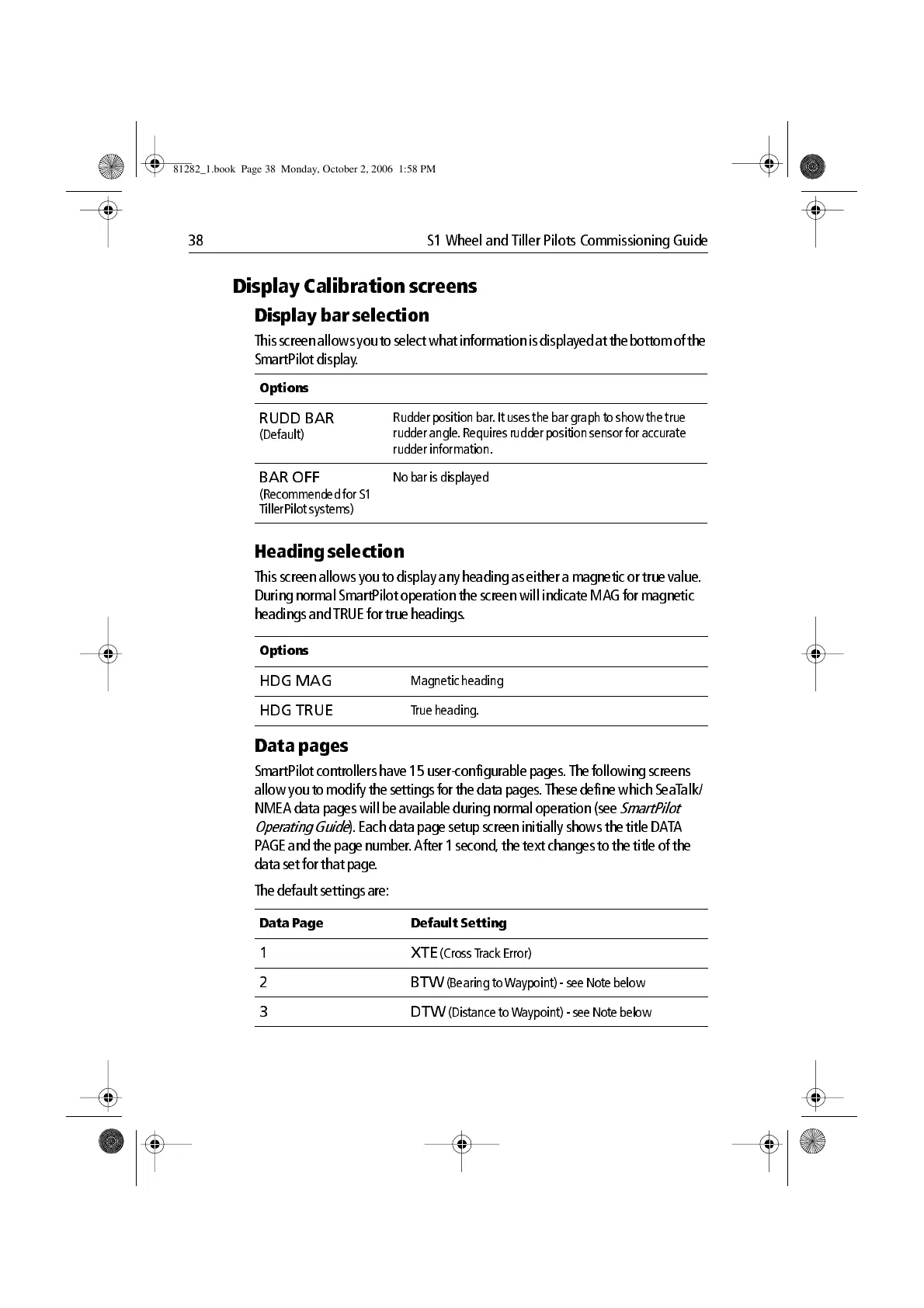38 S1 Wheel and Tiller Pilots Commissioning Guide
Display Calibration scr eens
Display bar selection
This screen allows you to select what information is displayed at the bottom of the
SmartPil ot display .
Heading selection
T his screen allows you to d isplay any headin g as either a magnetic or true v alue.
Durin g normal SmartPil ot operation the screen will indicate MAG for magn etic
headin gs and TRUE for true headings .
Data pages
SmartPil ot controllers have 15 user configurable pag es. T he following screens
allow yo u to modify the settings for the data pages . These define which SeaT alk/
NMEA data p ages will be available du ring normal operat ion (see
SmartPilot
Operating Guide
). Each da ta page setup screen initiall y shows the title D AT A
P AGE and the page number . After 1 second, the text changes to the title of the
data set for that p age.
T he default settings are:
Options
RUDD BA R
(Default)
Rudder positio n bar. It uses th e bar g raph t o sho w the tru e
rudder angle . Requires rudd er posit ion s ensor fo r accurate
rudder info rmation.
BAR OFF
(Recommended fo r S1
TillerP ilot systems)
No bar is dis played
Options
HDG MAG
Magnetic heading
HDG TRUE
T rue heading.
Data P age Default S etting
1XTE
(Cro ss Track Error)
2BTW
(Bearing to Wayp oint) see Note below
3DTW
(Distance t o Wayp oint) see No te below
81282_1.book Page 38 Monday, October 2, 2006 1:58 PM
