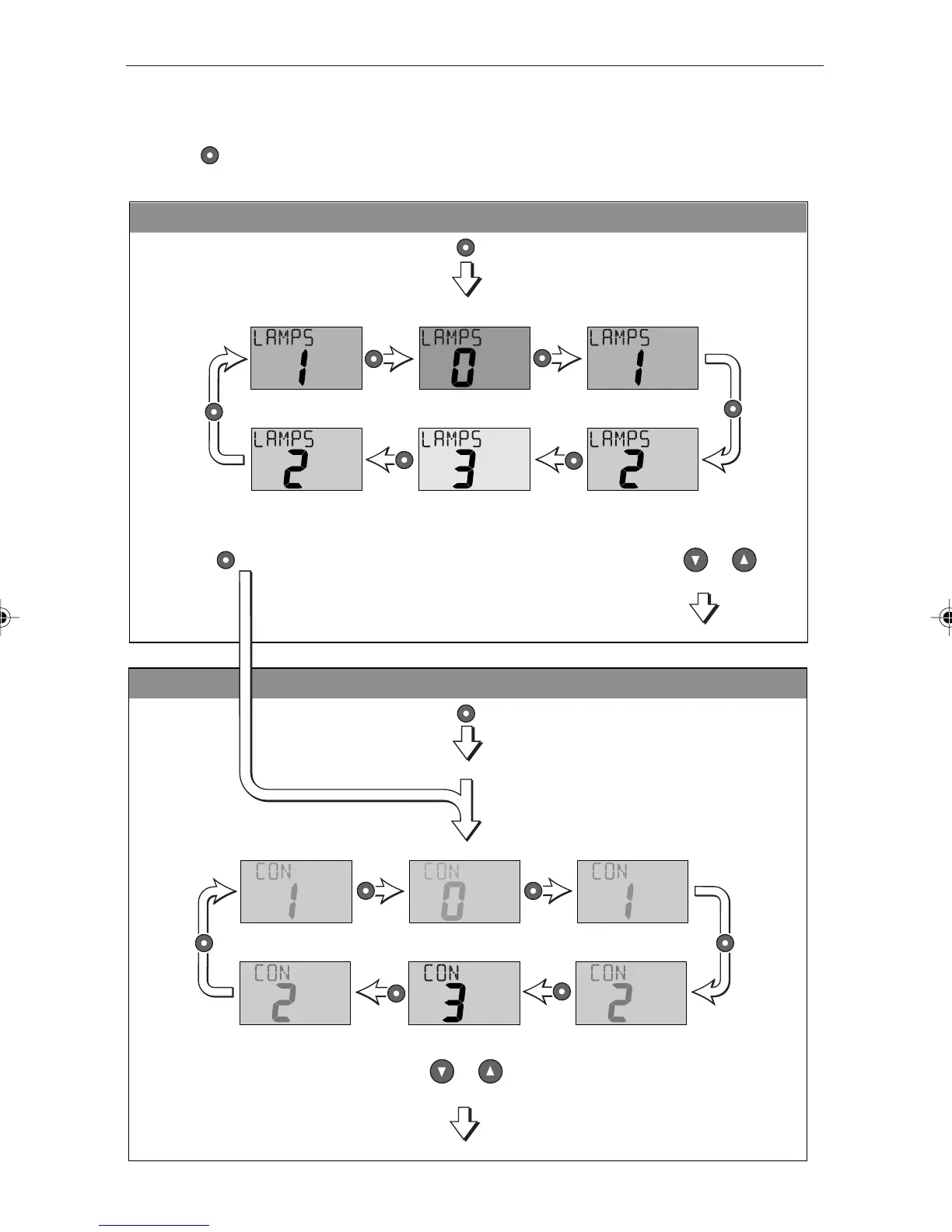4 ST40 Depth Instrument Owner’s Handbook
Adjusting display backlighting and contrast
During normal operation, press
During normal operation, press
The current backlighting level is displayed.
for 1 second
Select the required backlighting level then:
Normal operation
ADJUST BACKLIGHTING
or wait for 5 second timeout
or
press
D4845-1
The current contrast level is displayed.
Select the required contrast level then
orpress
Normal operation
ADJUST CONTRAST
or wait for 5 second timeout
Hold down for 1 second to enter Adjust Backlight mode
for 2 seconds to move through Adjust Backlight mode and enter Adjust Contrast mode
via Adjust Backlighting
for 2 seconds
press
for 1 second
to adjust contrast,
to return to normal operation,
158_2c01.p65 01/05/01, 13:564
