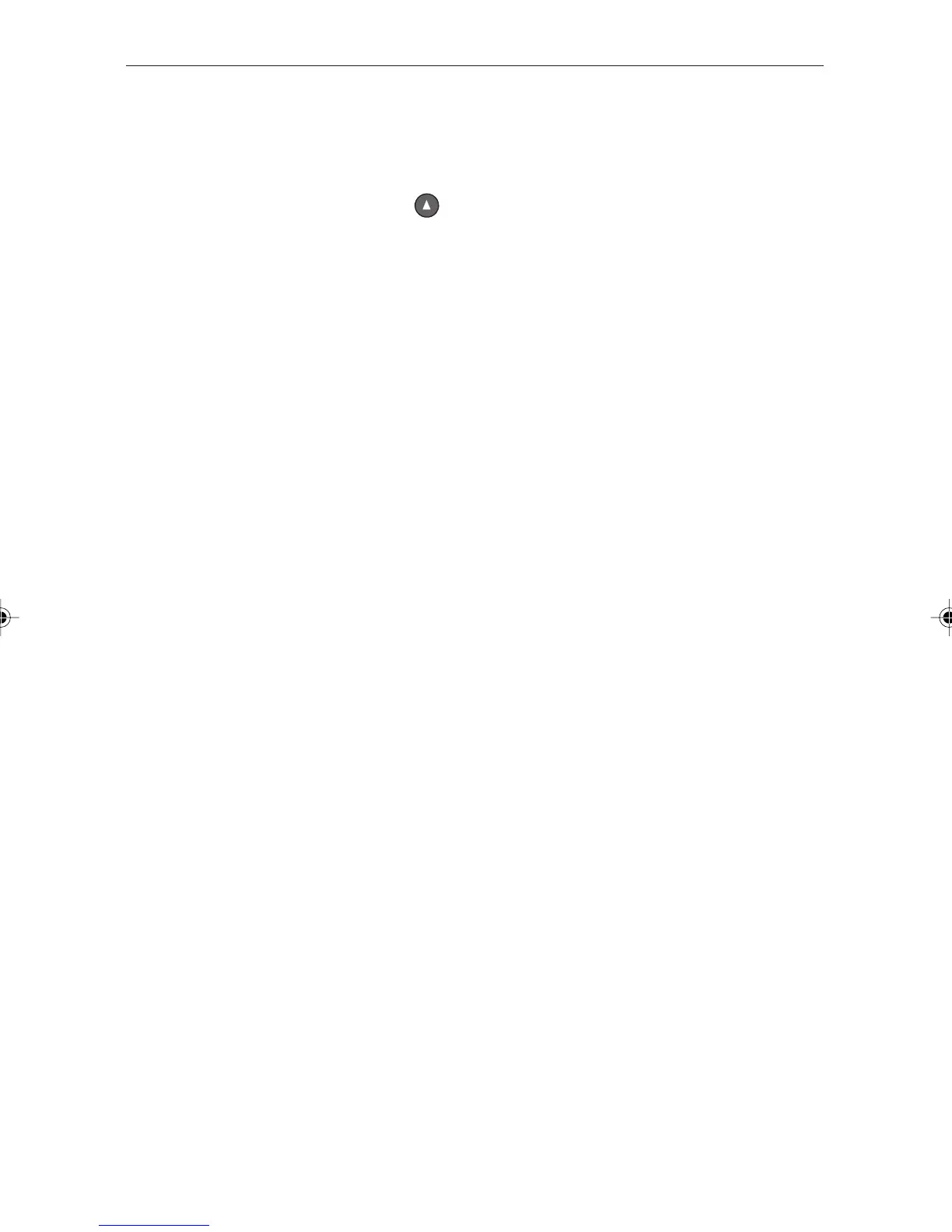6 ST40 Depth Instrument Owner’s Handbook
Enabling/disabling alarms
You can enable or disable any alarm function (i.e. switch it on or off )
by selecting the relevant alarm screen (see Normal operation) and
holding down the key for 3 seconds (toggle action).
158_2c01.p65 01/05/01, 13:566
