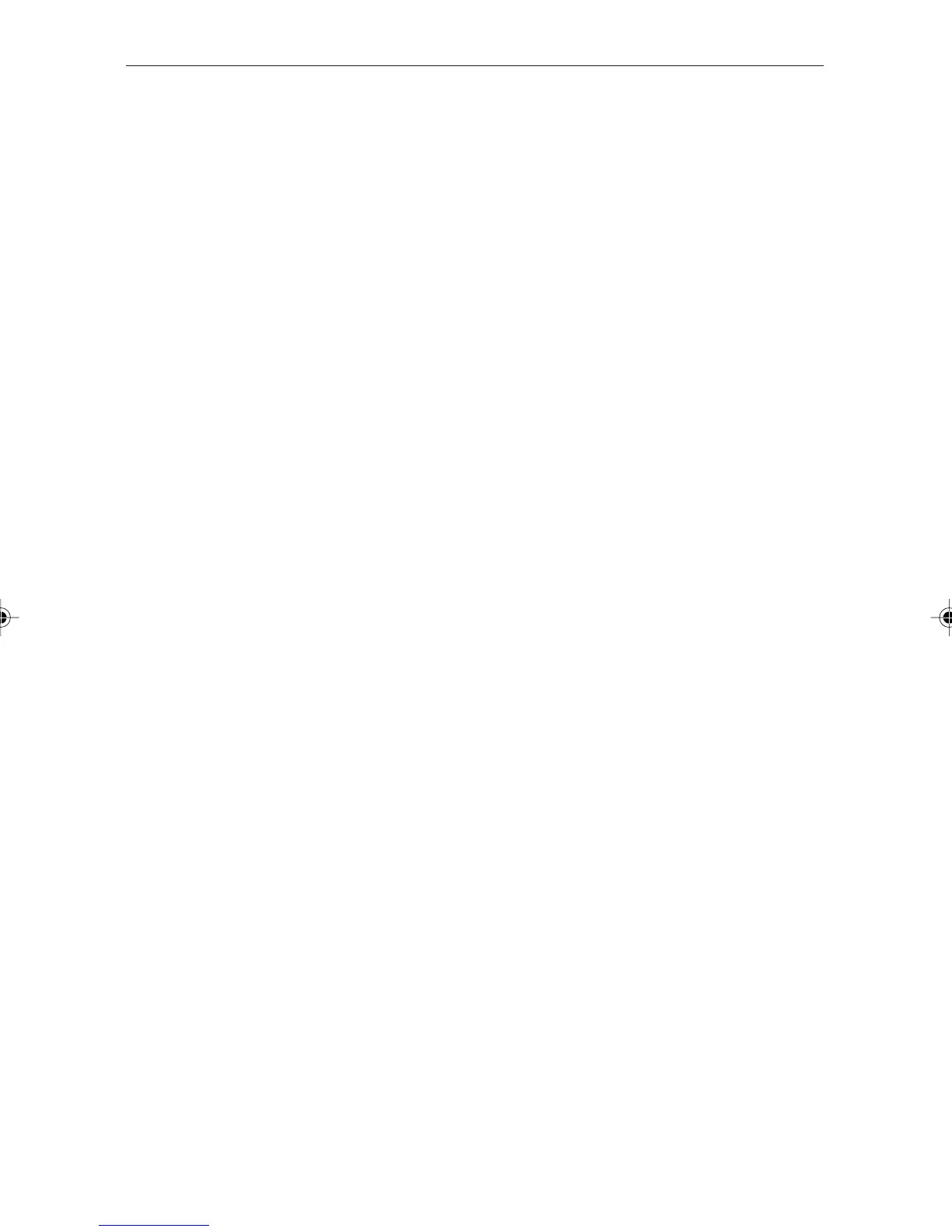24 ST40 Depth Instrument Owner’s Handbook
Depth offsets
WARNING:
The use of incorrect offset values could result in misleading depth
information being displayed with a consequent risk of running
aground.
The depth offset screen enables you to determine the exact point on the
vessel from which depths are measured. This point can be:
• The transducer. Set offset to zero. With zero offset applied, the
screen header is OFST.
• The bottom of the keel. Set a negative offset equal to the vertical
distance between the transducer position and the bottom of the keel.
With a negative offset applied, the screen header is KEEL.
• The water line. Set a positive offset equal to the vertical distance
between the transducer position and the water line. With a positive
offset applied, the screen header is W/L.
158_2c04.p65 01/05/01, 13:5724
