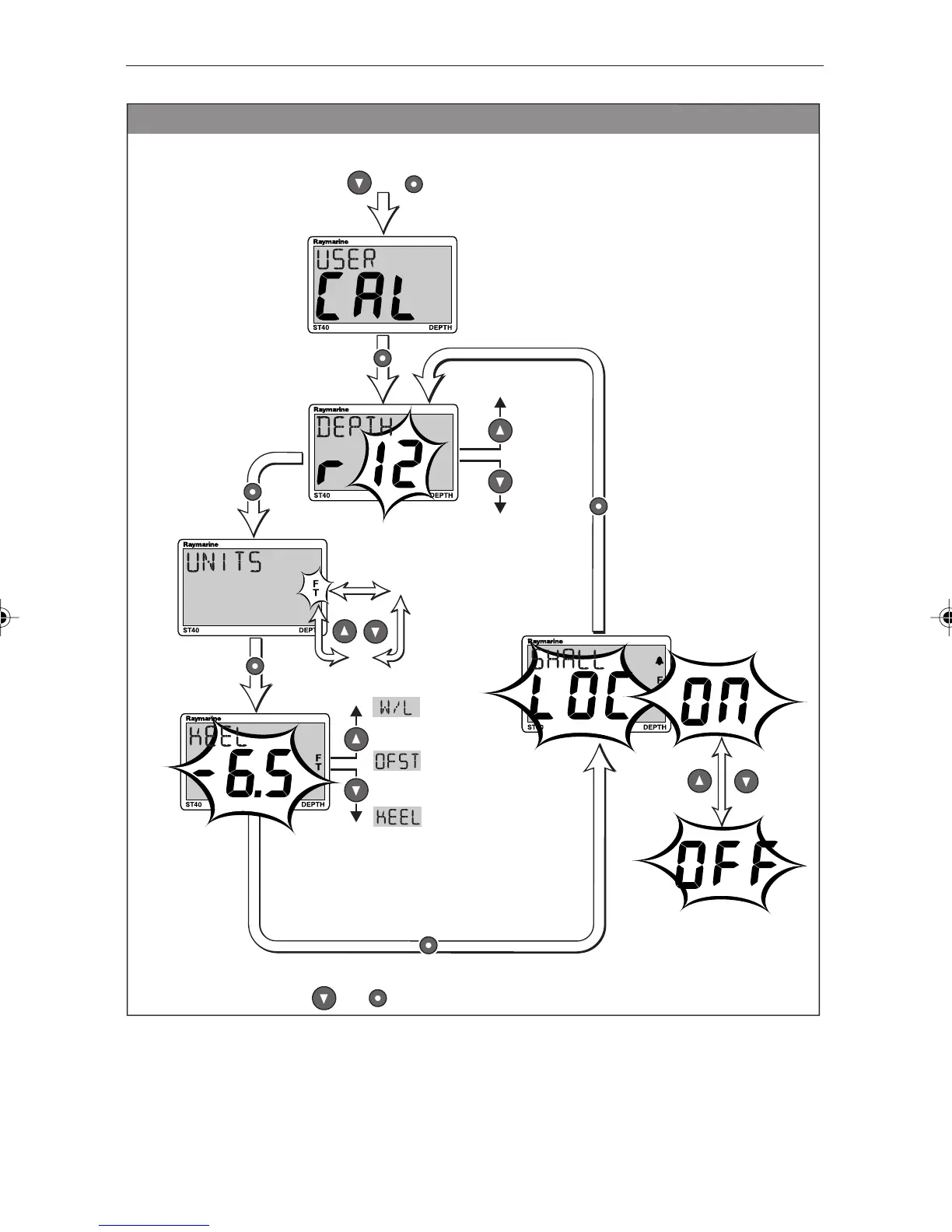Chapter 4: Calibration
25
USER CALIBRATION
Entry
screen
D4662-2
Depth
response
for approximately 2 seconds
hold down and
Depth
units
15 (fast)
1 (slow)
CAL
WARNING:
Correct offset values are essential to ensure
the safe operation of the vessel. If you are
not sure how to set the correct values, refer
to the additional information given in text.
Depth
offset
Shallow alarm
lock
CAL
M
FA
CAL
CAL
During normal operation
for approximately 2 secondshold down and
To save your settings and return to normal operation from any screen,
Note:
If there is no key activity when the Entry screen
is displayed, calibration will time out to normal
operation after 5 seconds,
158_2c04.p65 01/05/01, 13:5725
