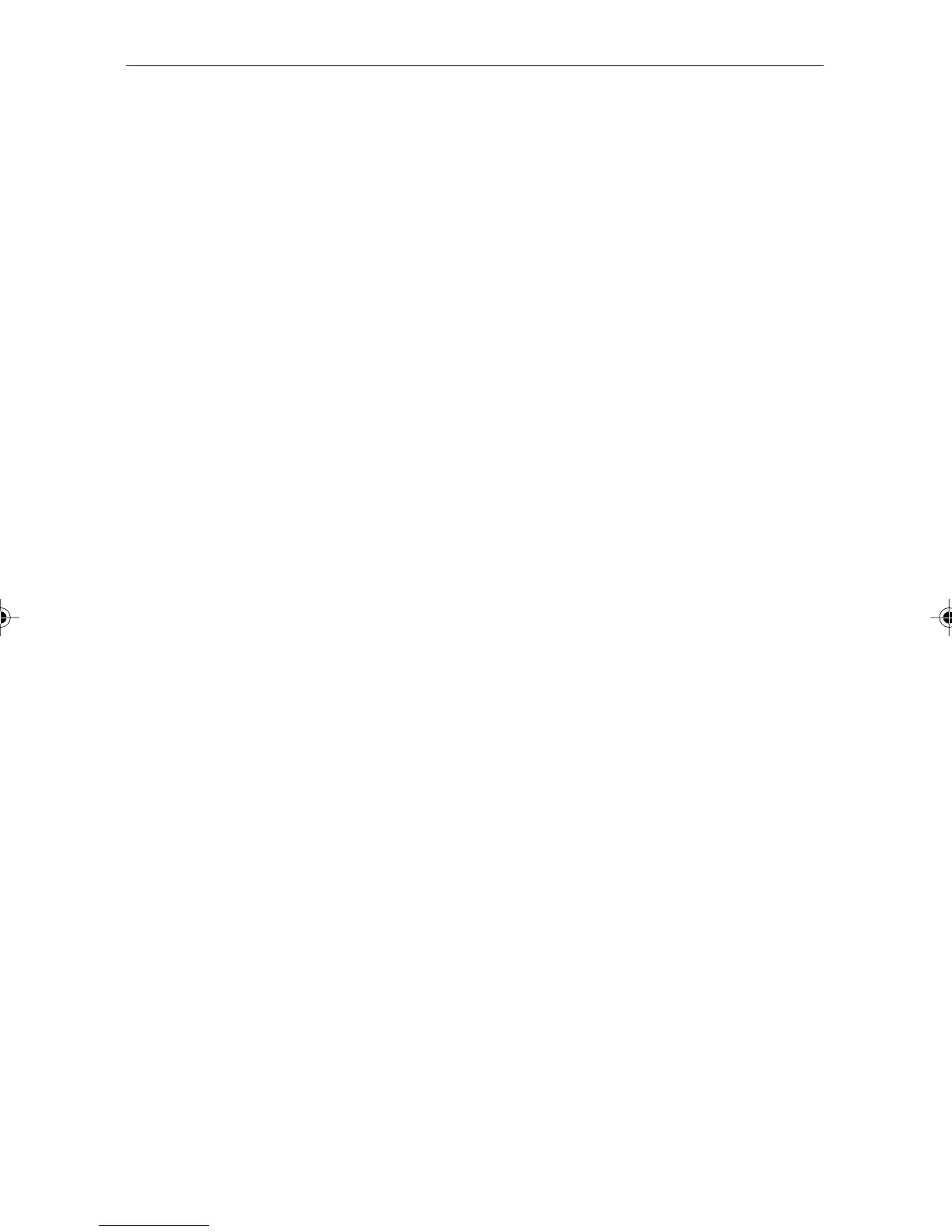Index
33
Index
A
Alarms 5–6
enable/disable 6
indications 5
ranges 29
setting thresholds 2, 3
shallow alarm lock 23
silencing 1
switching on and off 2, 3
B
Backlighting 4
Boat show mode 26
C
Calibration 23–27
Dealer 26–27
Intermediate 26
setting appropriate response val-
ues 23–27
setting user access 27
User 23–25
Calibration requirement 1, 22
Cleaning the instrument 8
Condensation 8
Connecting the instrument 17–19
Contrast 4
Current consumption 29
D
Dealer calibration 26–27
Deep anchor alarm range 29
Deep depth alarm range 29
Depth
minimum 1
offset 1, 23, 24
range 29
response 23
trend arrows 1
units 23
Desktop Mounting Bracket 21–22
Dimensions 29
Display
backlighting 4
contrast 4
E
EMC
conformance i, 23
installation guidelines 11–12
F
Factory defaults 26
Fault finding 8
assistance 10
blank display 9
depth reading flashing 9
low battery 9
no depth information 9
SeaTalk problems 10
I
Installation 11–22
connecting the instrument 17–19
EMC guidelines 11–12
fitting the instrument 19–22
planning 11–15
procedures 16–22
site requirements 13–16
tools required 12–13
transducer 16
Instrument
cleaning 8
condensation 8
connecting 17–19
current consumption 29
dimensions 29
fitting 19–22
site requirements 15
status (master or repeater) 26
supply voltage 29
Intermediate calibration 26
158_2ind.p65 01/05/01, 13:5733
